[frame align=”left”]
[/frame]The Google +1 button is fast becoming an essential “must have” for most site owners – which means that Google wants to provide all these site owners the best experience possible. Facebook has hired some of the best guys out there to focus purely on making everything load as fast as possible, including the Facebook developer widgets – so Google wasn’t about to be left behind. Today Google announced that a series of changes to the Google +1 button has begun to take place, and these changes should give us 3x quicker load speeds. To make this even better no action is required on your part, so just sit back, relax, and watch as the button loads more quickly than before.
In addition to the changes made to the general +1 button, Google has also introduced a new asynchronous button snippet. The async snippet allows your web page to continue loading while your browser downloads the +1 JavaScript. For those of you who have already implemented the async button earlier on, you’ll need to update the code to the new async snippet, and then you should see an overall improvement in your page load time. For everyone else simply head on over to http://www.google.com/webmasters/+1/button/ and select the Asynchronous setting under Advanced Options.
As usual with most things Google, we have a great video to leave you with. I suspect most of you Google lovers will appreciate the ‘apple bite’ towards the end.
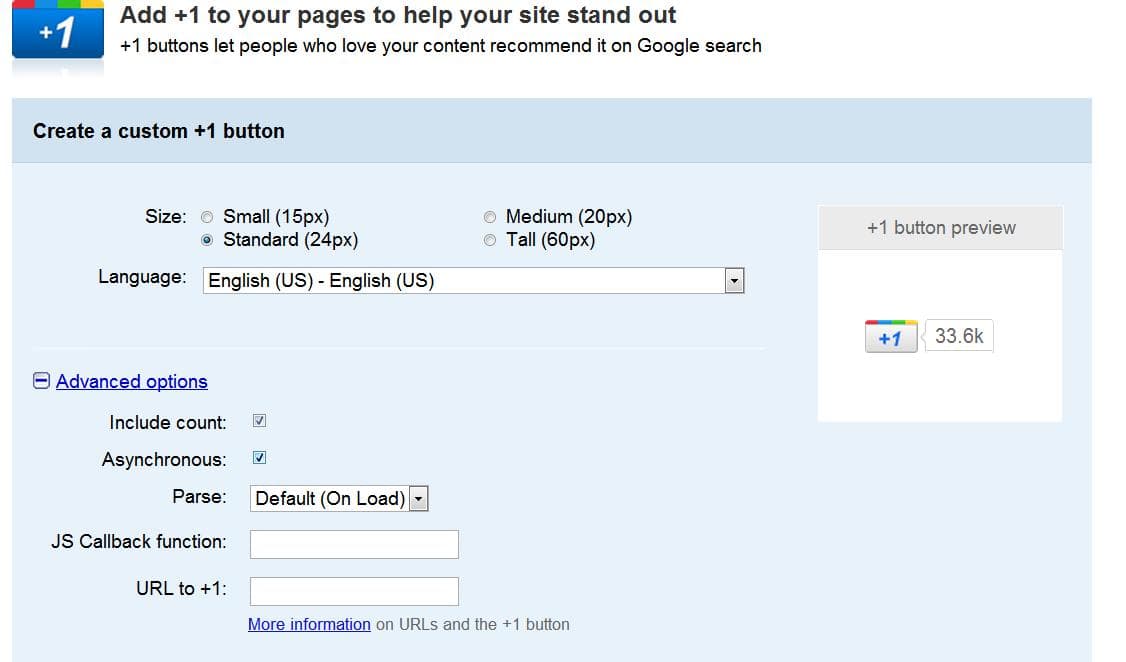

I wrote a blog entry about how to minify the new async Google Plus One snippet to win a few bytes.
You can grab it here : http://web20hub.wordpress.com/2011/08/02/google-plus-one-async-code-minified-javascript/
Thanks for the share – although the link is broken. The correct link is:
http://web20hub.wordpress.com/2011/08/02/google-plus-one-async-code-minified-javascrip/
My bad, I fixed the URL, could you please fix it too in your review ? Thanks (javascrip means nothing :D)
Luckily with WordPress your old permalink will also work – so no fix is required on my end.
Unfortunately, not with wordpress.com, but no problem, I made a dummy post with a link back to the right post 🙂
Ah – I had no idea. I’ll change it in my review now.
Hi,
I would like to dynamically put url. Because of I am using server.transfer, plusone won’t be able to get the correct url.
I am using C#. What is the best way to do this?
Best Regards,
Damodar
Hmm that’s a good question. I know that the G+ button supports the href variable, so you can insert a custom url, for example:
Maybe you can twist that to help you out somehow?
Found my solution.
http://stackoverflow.com/questions/6217434/google-1-button-not-w3c-compliant
Thanks