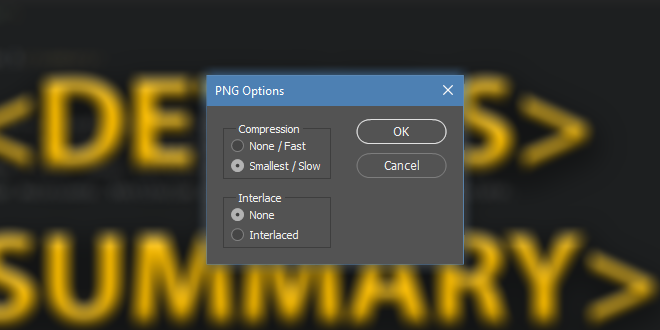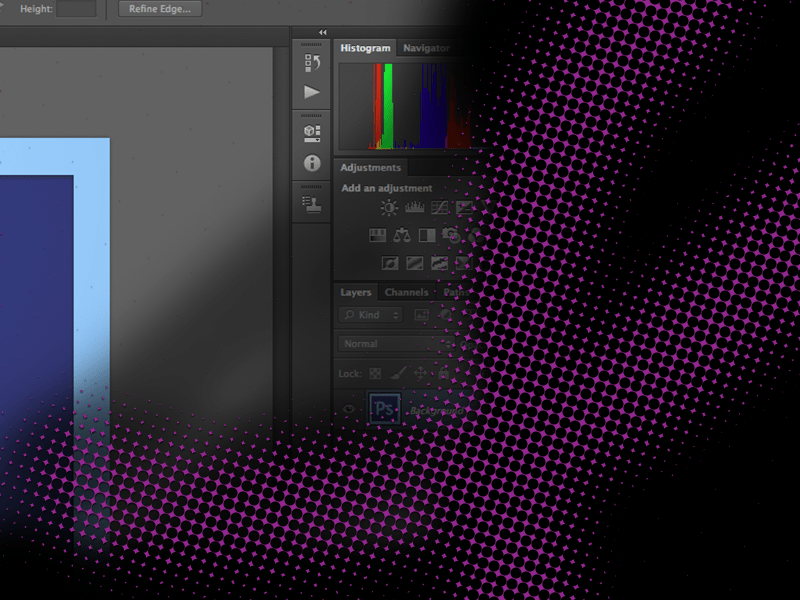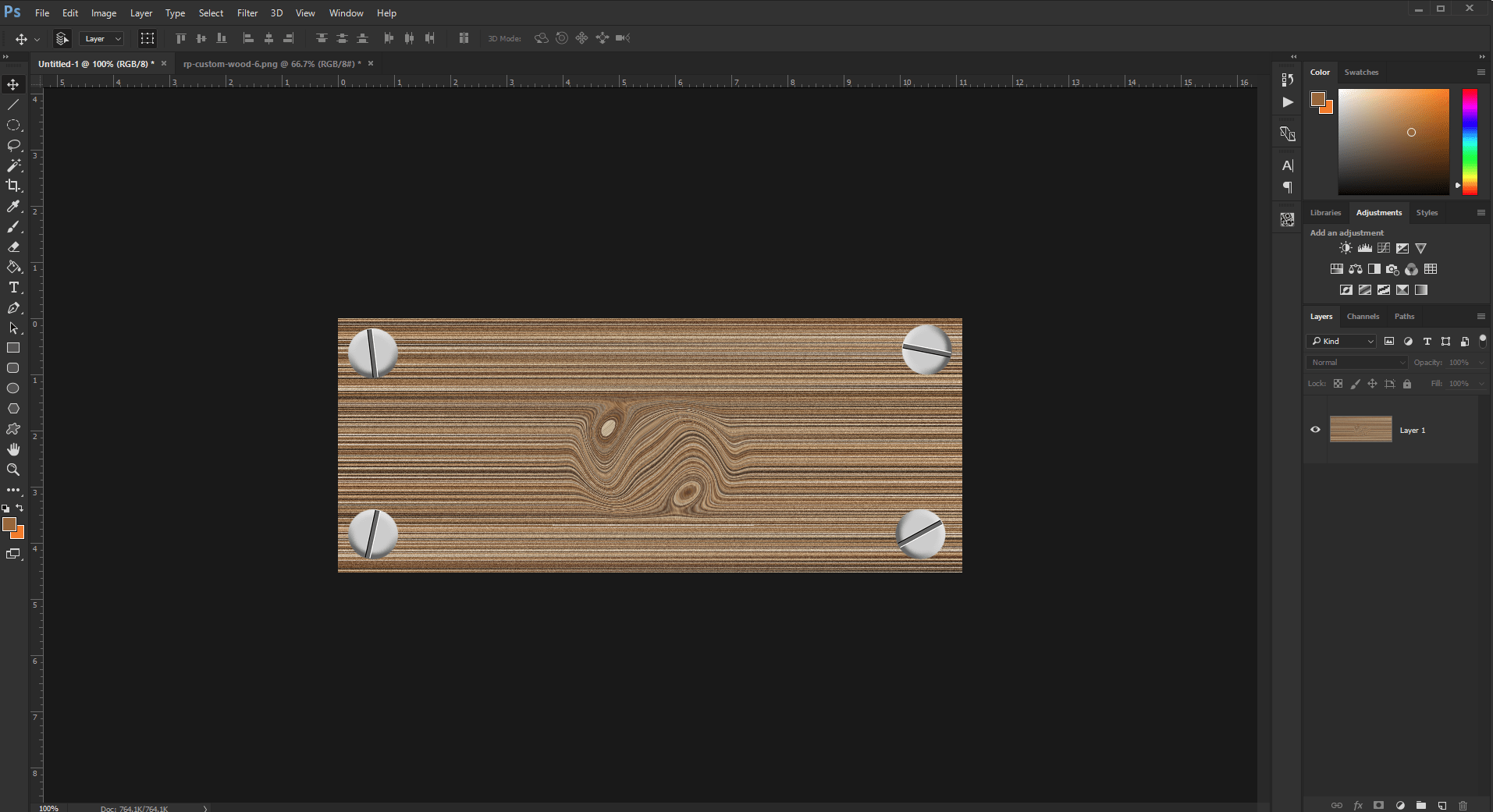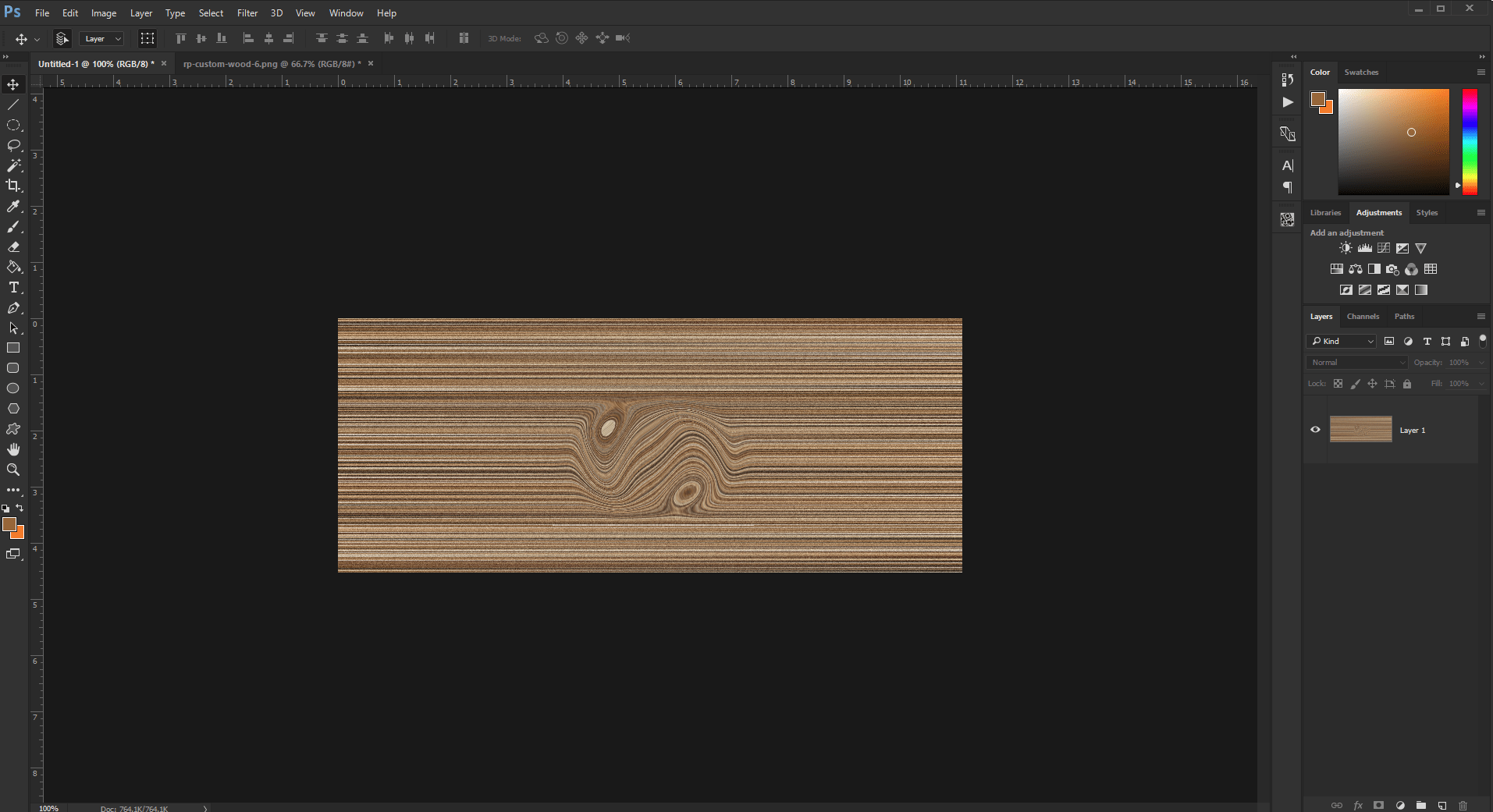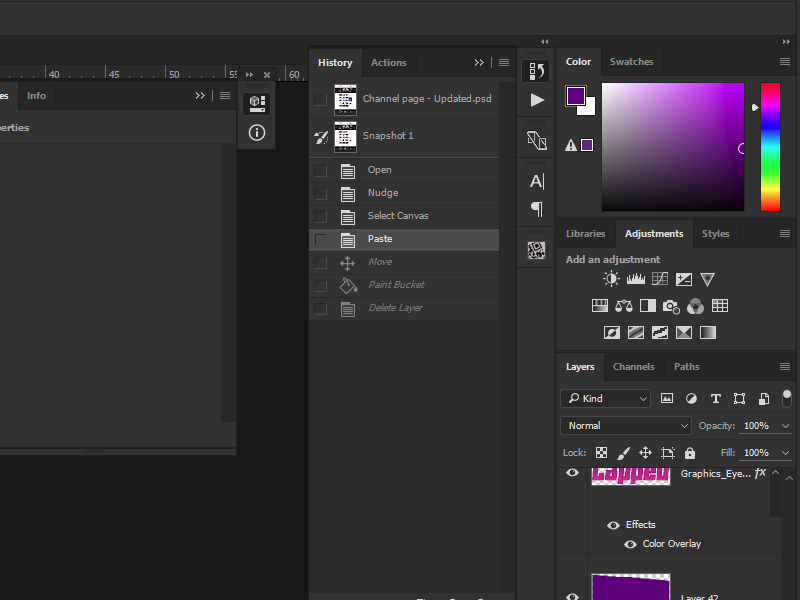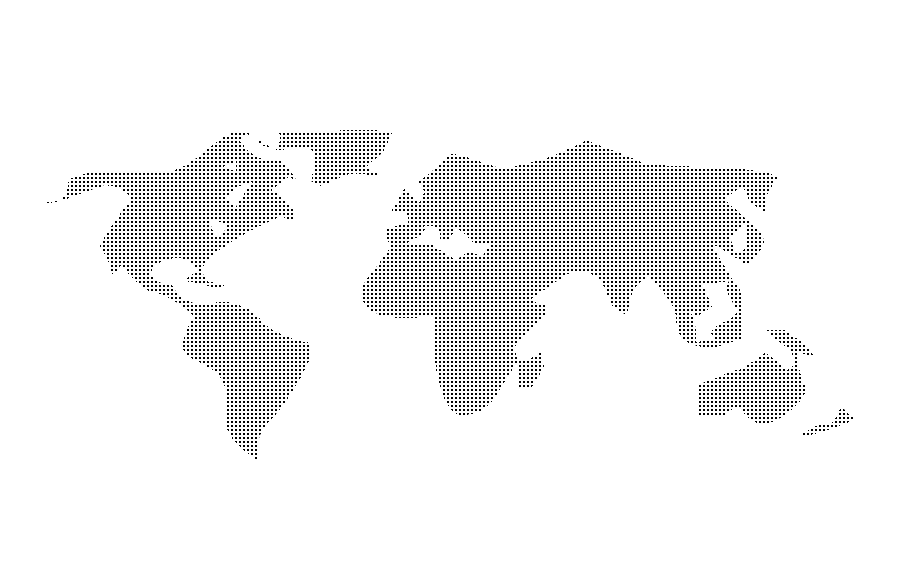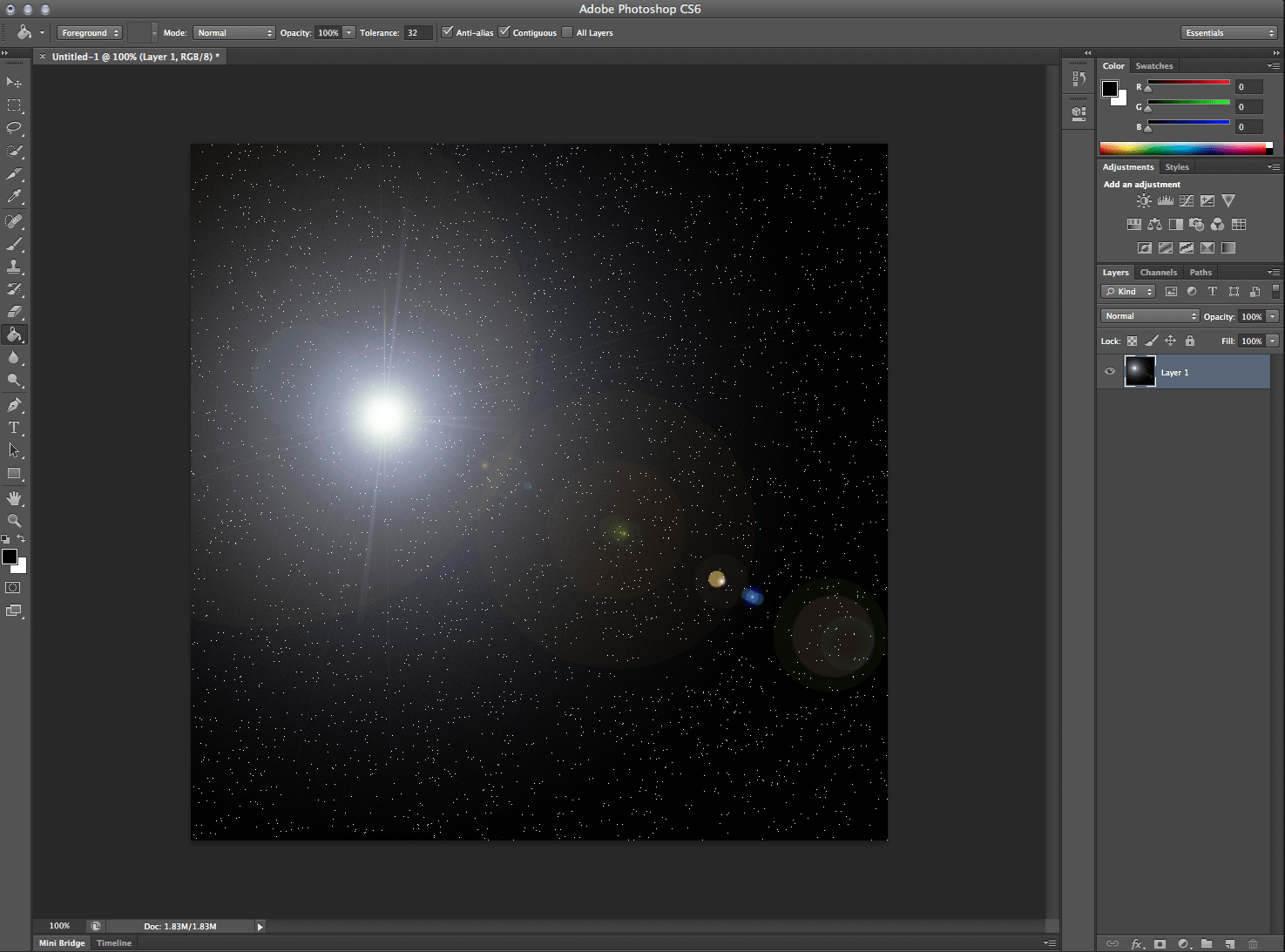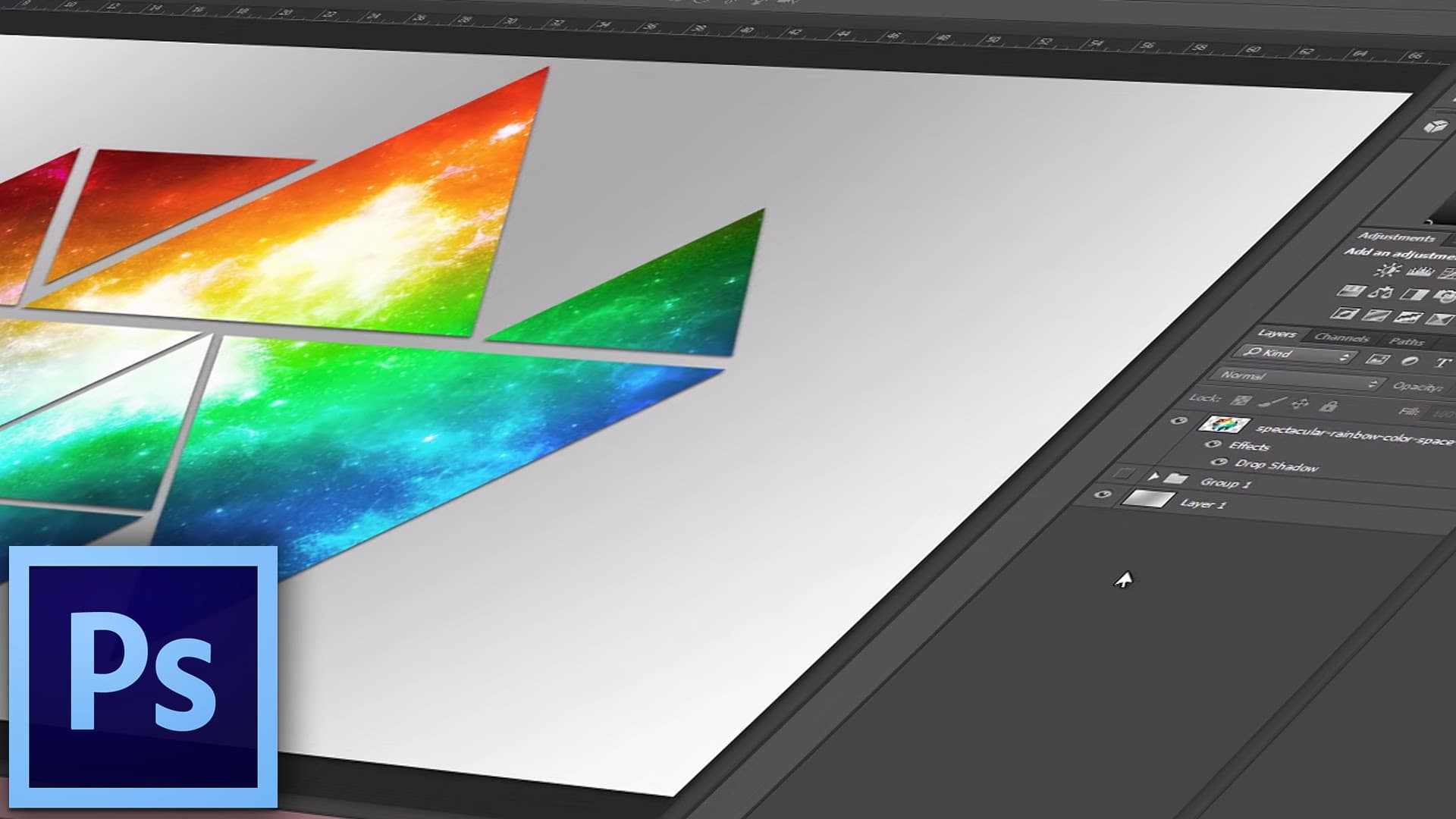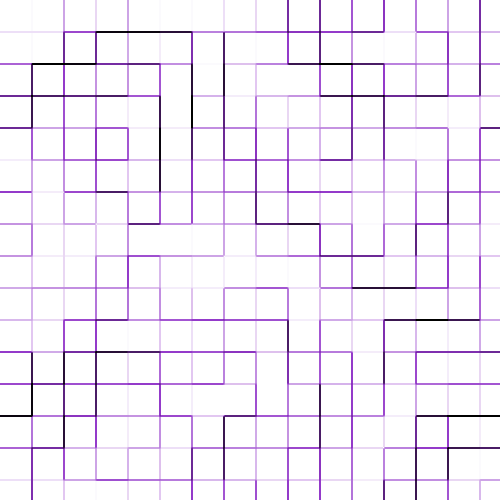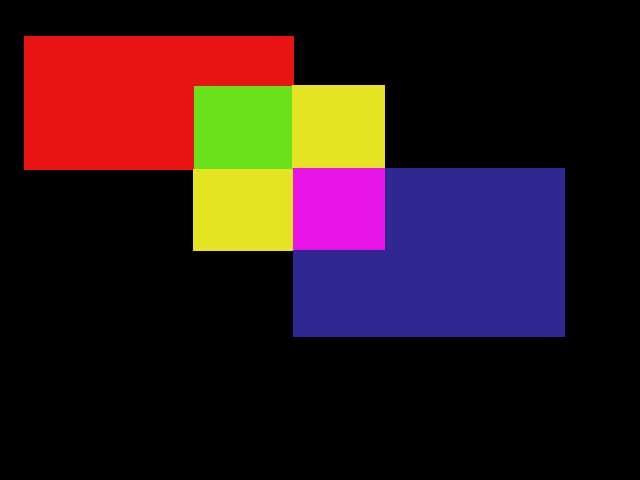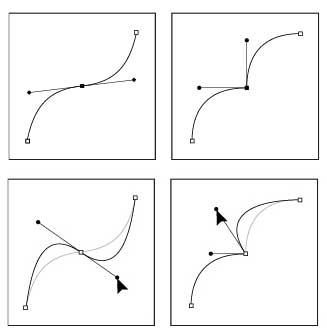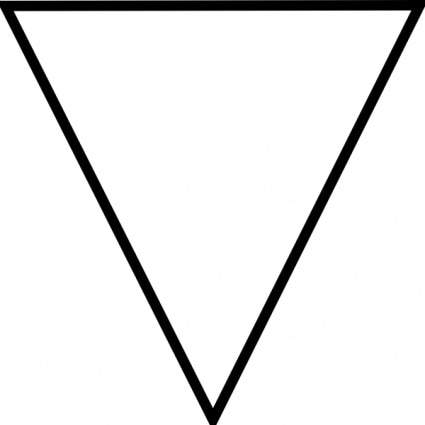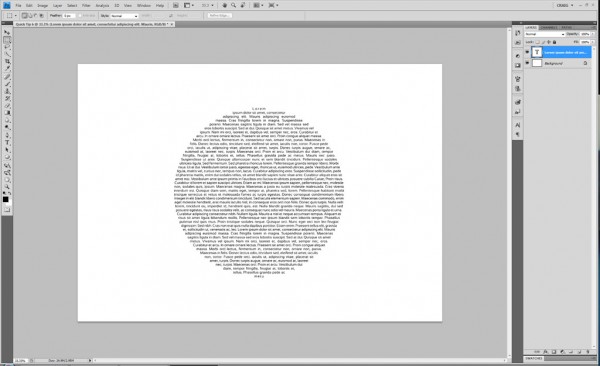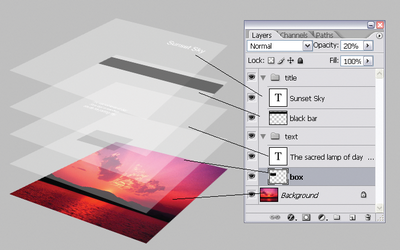One of the most common questions that comes up from beginner-level Adobe Photoshop users is which options should you be selecting when saving a PNG. What is the best way to save a PNG file? Photoshop opens a pop-up whenever you select to save an image as a PNG, and most people simply leave the […]
Category Archives: Photoshop Tutorials
The Easiest Techno Dots Texture You’ll Ever Make
Polka Dots or Techno Dots as I like to call them are a great way to spice up any design – and I have an extremely easy way to quickly create them. As usual, start things off with a new file with a white background. Then open the Channels Panel via Window > Channels and […]
Creating Realistic Metal Screws
Now that we have learned how to make our own custom wood textures, let’s add some screws to that wood! Start off with a new workspace, and draw on it a 64 x 64 pixel circle. To do so use the Elliptical Marquee tool, and on the top options bar select the Fixed Size option and […]
Custom Wood Panel Texture
Wood textures have proven their popularity over the years – being incorporated into various website designs & graphic design elements for over a decade now. As such there are countless existing wood textures available across the Internet, most free for you to download. However sometimes a certain project requires an entirely custom made wooden texture. […]
Using The History Palette Like A Pro
Photoshop has an amazing tool that is often overlooked by most – the History palette. the History palette in Adobe Photoshop is the Undo/Redo function on crack. It constantly saves your edits, or states, as you are working – giving you restore points you can jump back and forth between. If you don’t see the […]
Creating a Dot Matrix World Map
I’m sure you have seen those dotted world maps that are utilized across dozens of business based websites these days. This Photoshop tutorial will show you how to quickly and easily create the same effect for yourself.
Performing A Make-Over Via Photoshop’s Soft Light Blend Mode
I have previously briefly touched upon working with colors inside a photo in order to change a persons hair color or eye color. This tutorial expands a little bit upon the previous one
A Simple Night Sky
Throughout this Adobe Photoshop tutorial we will go over how to create a very simple starscape look. Start off by creating a blank canvas at any size you wish to use. For the purposes of this Photoshop tutorial I went ahead and created one that is 800×800 pixels. Next fill the background with black, so […]
Starting Off In Photoshop
Photoshop is an extremely useful tool for anyone working with the internet. From simple screenshots, to complex photo manipulation – it can handle it all – and then some. There is almost no limitation to what you can do with Photoshop – however this also means that there is ALOT to learn when it comes […]
Stylish Grid
In this Photoshop tutorial will show you how to create a stylish grid through the use of just a few filters. We’ll start as usual with a new blank document, any size, with a white background. With Black set as your foreground color, go to Filter > Render > Clouds. Next go to Filter > Pixelate […]
Make Life Easier With Custom Photoshop Actions
Once you start working with Photoshop for some time you’ll find that your projects require many of the same, repetitive, actions and tasks. By creating custom actions for your more routine tasks, you’ll have more time to focus on your image. Creating a custom action is relatively easy, so in this tutorial I am going […]
Getting Ready For Video (Video Filters)
Just as in print, not all the colors you see on a computer monitor can be reproduced correctly on video. If you are preparing overlays or graphics for TV or video, you can use the NTSC filter from your Video submenu to make your graphics broadcast safe. Take a look at the following graphic before […]
The Pen Tool
The pen tool is an extremely valuable feature in Photoshop – however often overlooked by most people due to a simple lack of understanding how all of it’s components really work. I will attempt to breakdown the various options and features of this tool and hopefully help to provide a better understanding for what it […]
Editing Colors Within A Photo
A common task in Photoshop is the need to change a specific color in a photo, may it be a person’s hair or eye color. In this tutorial I will go over two different methods you can use to change the colors within a photo. Each method has its own advantages and disadvantages – so […]
Triangles
Continuing on with shapes and Photoshop I wanted to touch base upon triangles. Photoshop doesn’t have a built in triangle tool, so drawing a triangle takes a bit more work than the circles and squares took. Here we will use Photoshop’s line and arrowhead feature to create various triangles. We’ll start off by double clicking the line […]
Circles and Squares
Shapes are probably the simplest and most common starting point for Photoshop users – and one of the most common beginner questions I get asked is “how do I draw a perfect circle?”. In this tutorial I attempt to answer that question – along with the usual follow-up of “and what about a perfect square?”. […]
Lightning (Video Tutorial)
DNA (Video Tutorial)
Radio Wave
Step 1 Create a new image, 500×500, with a black background. Step 2 Create a new layer.
Working With Photoshop Layers
First thing to know about layers is what they are. Layers, simply put, are just the order your project is put in. Layers on the bottom will not go over something on the higher layers. Next, the Diagram: these parts are: 1, 2. Fill and Opacity: changes the transparency of the active layer (see also […]