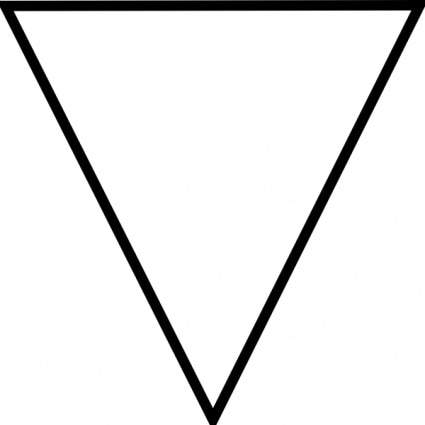Continuing on with shapes and Photoshop I wanted to touch base upon triangles. Photoshop doesn’t have a built in triangle tool, so drawing a triangle takes a bit more work than the circles and squares took. Here we will use Photoshop’s line and arrowhead feature to create various triangles. We’ll start off by double clicking the line tool which will bring up the line options box. For now simply copy my settings as shown below.
Newer versions of Photoshop have the line options and arrowhead options in the toolbar. Here is the screenshot showing that:
With all your options set go back to your workspace, hold down the SHIFT key, and drag out an arrowhead. The trick here is to make sure that you draw only the arrowhead and not the line following it. If you want to create larger/smaller triangles simply change the weight of the line in the line options.