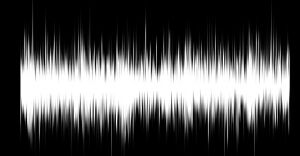Step 1
Create a new image, 500×500, with a black background.
Step 2
Create a new layer.
Step 3
Using the Lasso tool, draw a shape that is basically symmetrical across the layer, and fill it with white. Go to Select > Deselect.

Step 4
Choose Edit > Transform > Rotate 90 Degrees Clockwise.
Step 5
Choose Filter > Stylize > Wind. Choose Blast, From the Right. Click OK. Repeat this step.
Step 6
Now Choose Filter > Stylize > Wind again. This time, keep the Blast setting, but select From the Left this time. Click OK. Repeat this step.
Step 7
Now Choose Filter > Stylize > Wind. Select the Wind option, and From the Left. Click OK. Repeat this step.
Step 8
Return to the wind filter, and keep the Wind setting, but choose From the Right. Click OK. Repeat this step.
Step 9
Go to Filter > Blur > Motion Blur. Adjust the distance to around 20 (you can preview the image behind the filter as you change the distance value).
Step 10
Choose Edit > Transform > Rotate 90 Degrees Counterclockwise.