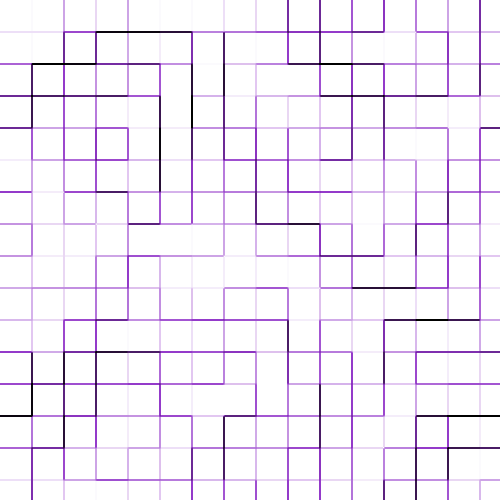In this Photoshop tutorial will show you how to create a stylish grid through the use of just a few filters. We’ll start as usual with a new blank document, any size, with a white background. With Black set as your foreground color, go to Filter > Render > Clouds.
Next go to Filter > Pixelate > Mosaic. Use 32 as the cell size.
Now go to Image > Adjust > Auto Levels.
Finally select Filter > Stylize > Find Edges. There you have it. You can change the color by adjusting the Hue/Saturation.