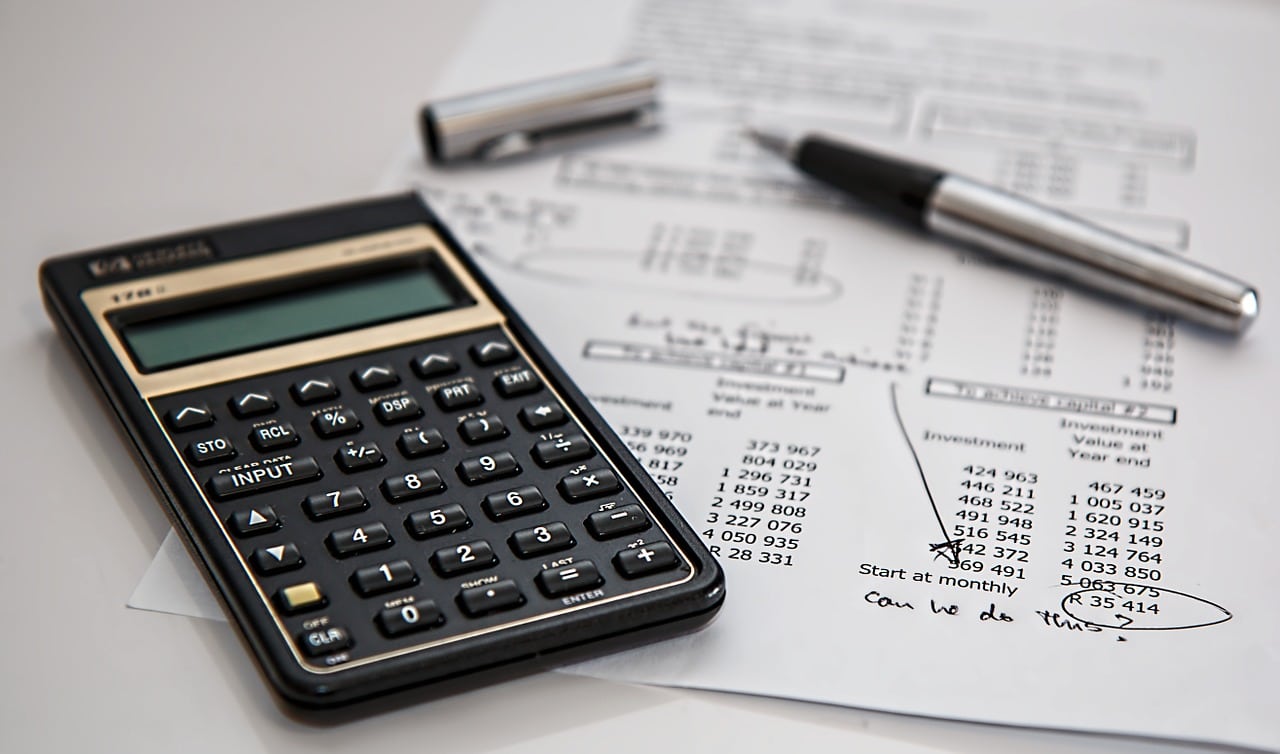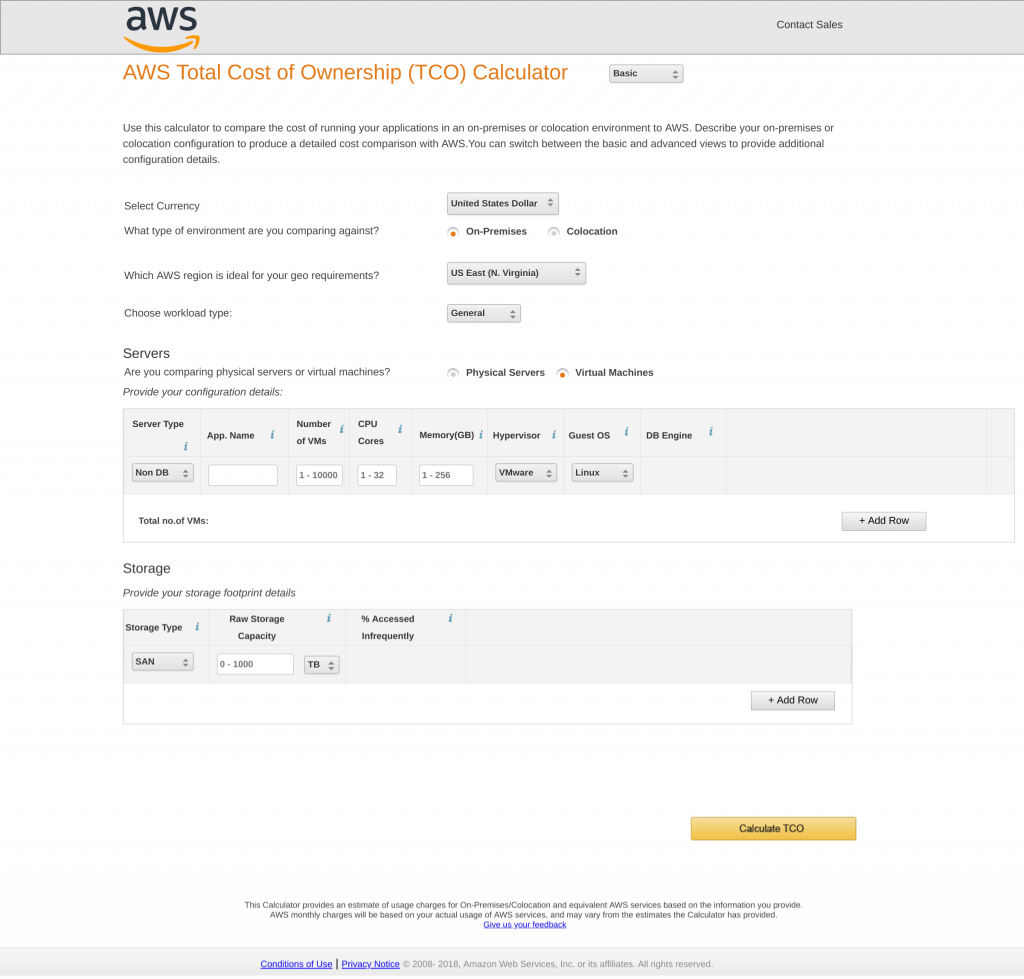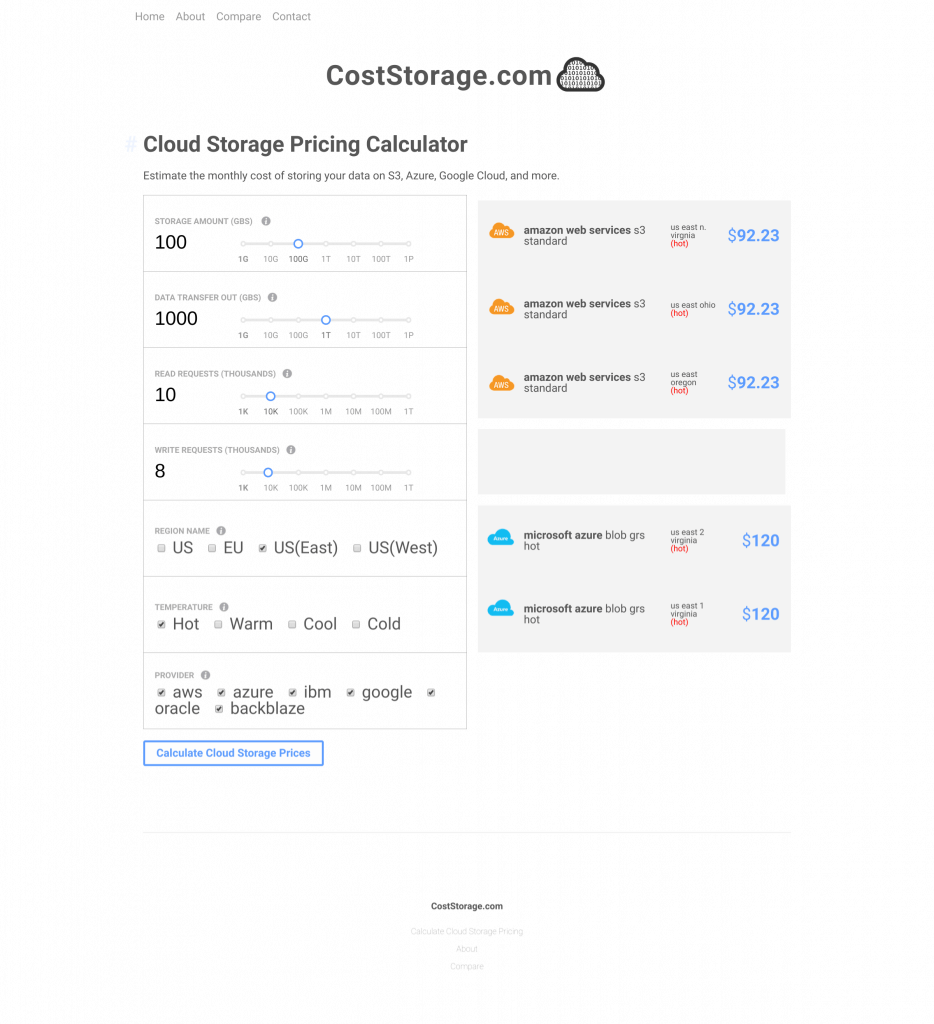Figuring out AWS (Amazon Web Services) pricing has become a more pressing concern for companies of all sizes as they increasingly look to leverage the benefits of cloud computing to their advantage.
The latest 2018 Q2 cloud report, published by Synergy Research Group, shows AWS maintaining its dominance in the cloud market with a 34 percent market share, which is larger than its next four competitors combined and includes a percentage point increase over the previous quarterly report.
One of the main drivers of the widespread migration to cloud computing is the availability of IT resources, such as servers and data storage, as services, which substantially drives down their cost. However, there are cost transparency challenges in the cloud, particularly for AWS, in which there are many different services with multiple available configurations.
AWS EBS (Elastic Block Store) is one case in point that exemplifies the cost challenges in AWS.
This service provides cloud-based storage drives that you can attach to running AWS cloud instances and use as primary storage for applications. Figuring out pricing for AWS EBS entails understanding the four different volume types available and what the real differences for HDD vs SSD cloud block storage really is, how much they cost, what their features are, and which volume type suits specific workloads.
Figuring out AWS pricing, however, doesn’t need to be a major stumbling block. This article overviews five calculators that can help you clarify and accurately estimate your AWS costs.
Unigma Cloud Cost Comparison Calculator
This user-friendly calculator from Unigma compares prices in AWS, Azure, and Google cloud for running cloud instances. Instead of getting bogged down in the complexities of figuring out the service-specific cost to run an instance, you input the most important details, such as number of instances, operating system, number of CPU cores required, shared or burstable CPU, and gigabytes of memory needed.
The Unigma calculator then outputs an accurate estimate of the costs of running a cloud instance for your particular business needs across the three aforementioned cloud providers. Getting an estimate of running costs for an instance in EC2, which is Amazon’s cloud compute service, is not straightforward.
On the AWS EC2 pricing page, you need to trawl through four different sub-pages on pricing options—this calculator avoids that hassle for anyone in need of a quick accurate estimate.
AWS TCO Calculator
AWS provides its own in-depth total cost of ownership (TCO) calculator. TCO is an important metric that attempts to forecast the long-term costs of a service or product, taking into account direct and indirect costs.
The AWS TCO calculator is available with basic and advanced input options. In the basic calculator, you select your currency, compare costs against colocation or on-premise deployments, choose server types (database or non-database), number of CPU cores, and memory requirements for your servers. You also input details on storage, if you require dedicated cloud storage.
The more advanced version is where this calculator really shines by incorporating other costs, including IT labor and data center bandwidth, the latter of which is an important cost driver of inbound/outbound data transfer costs in AWS.
Cloud Storage Pricing Calculator
This calculator, available on CostStorage.com, estimates and compares the cost of data storage services between a range of up to six cloud providers, including AWS. S3 Simple Storage is one of the most widely used AWS services, and it provides object storage, wherein data exists in a flat storage pool as opposed to a hierarchical file storage architecture. S3 is particularly good for storing the masses of unstructured data gathered by modern enterprises.
The calculator takes into account required storage amount, outbound data transfer, read requests, write requests, and how often you need to access your data. This is, again, more intuitive and simpler than having to navigate through the AWS Cloud Storage pricing page, on which the range of configurations and options you can adjust quickly becomes dizzying.
AWS Simple Monthly Calculator
The AWS Simple Monthly calculator is a useful centralized resource for calculating the cost of using any of the available AWS services, including EC2 and its associated EBS pricing, Amazon Redshift data warehouse costs, and more. The estimate is given to you as a monthly cost, and you can export the cost breakdown to a CSV file.
VMware Cloud on AWS Pricing Calculator
This AWS calculator estimates the cost of extending on-premise VMWare environments to the AWS cloud on EC2 instances. Enterprises commonly use VMWare for compute, storage and network virtualization on-premises but extending to the AWS cloud provides the opportunity for effortless scalability and seamless workload portability between on-premise and AWS cloud.
The question that this calculator simply answers is what would it cost to run VMWare on AWS? Select region, subscription model, number of hosts, and number of service hours you’ll use AWS to get an estimate.
Wrap Up
Aside from using these calculators to help you out by simplifying AWS pricing, adhere to best practices to create a culture of cloud cost transparency. Such best practices include conveying the message that all teams at your company are responsible for managing cloud costs, enforcing cost controls and monitoring them via a centralized dashboard, and switching off unused AWS resources.