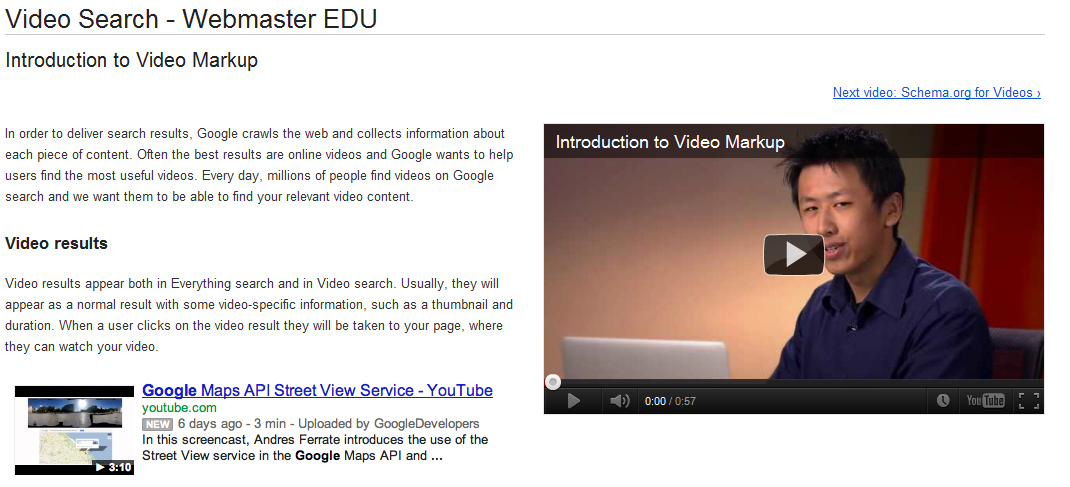Videos are some of the most commonly viewed media on the web, and one of the most common search result types on Google. So it should come as no surprise then that Google has been working hard to bring support for video markup – and as of Tuesday, February 21st – that support has finally arrived. Adding schema.org video markup is actually very simple – just define an itemscope, (itemtype=”http://schema.org/VideoObject”), and make sure to set the name, description, and thumbnailURL properties that Google requires. You’ll also need either the embedURL — the location of the video player — or the contentURL — the location of the video file. A typical video player with markup might look like this:
<div itemscope itemtype="http://schema.org/VideoObject">
<h2>Video: <span itemprop="name">Title</span></h2>
<meta itemprop="duration" content="T1M33S" />
<meta itemprop="thumbnailURL" content="thumbnail.jpg" />
<meta itemprop="embedURL"
content="http://www.example.com/videoplayer.swf?video=123" />
<object ...>
<embed type="application/x-shockwave-flash" ...>
</object>
<span itemprop="description">Video description</span>
<div>
I’ll leave you with the following video from Google showing you exactly what the benefits of adding the Schema.org video markup to your site are. If you need any help with this, feel free to leave a comment here or check out the Google Developers Help Guide for Video Markup.