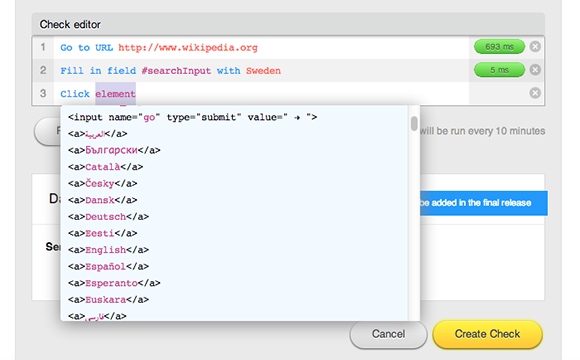[frame align=”left”]  [/frame]Pingdom has announced a brand new tool, the Transaction Monitor. It lets you define a series of interactions to be performed on your website. Pingdom then performs these at a regular interval using a real web browser, just as if a person was visiting the site. Lets say, for example, that you want to make sure your customers can log in, perform a search, put items in a basket or any other interactions on your website. You want to be the first to know if that interaction is broken, so you can take actions to fix it.
[/frame]Pingdom has announced a brand new tool, the Transaction Monitor. It lets you define a series of interactions to be performed on your website. Pingdom then performs these at a regular interval using a real web browser, just as if a person was visiting the site. Lets say, for example, that you want to make sure your customers can log in, perform a search, put items in a basket or any other interactions on your website. You want to be the first to know if that interaction is broken, so you can take actions to fix it.
Simply log in to my.pingdom.com and simply click Add New Check to set up your own multi-step monitoring. The Transaction Monitor check type is of course available to all Pingdom customers, regardless of account type. If you want to add a Transaction Monitor check to a free account where you already have an existing check, you can upgrade to a Pingdom Basic Account, which allows for up to five checks in total. For more information on the new Transaction Monitor tool from Pingdom – check out their blog post at http://royal.pingdom.com/2013/01/03/how-to-use-the-pingdom-transaction-monitor/.