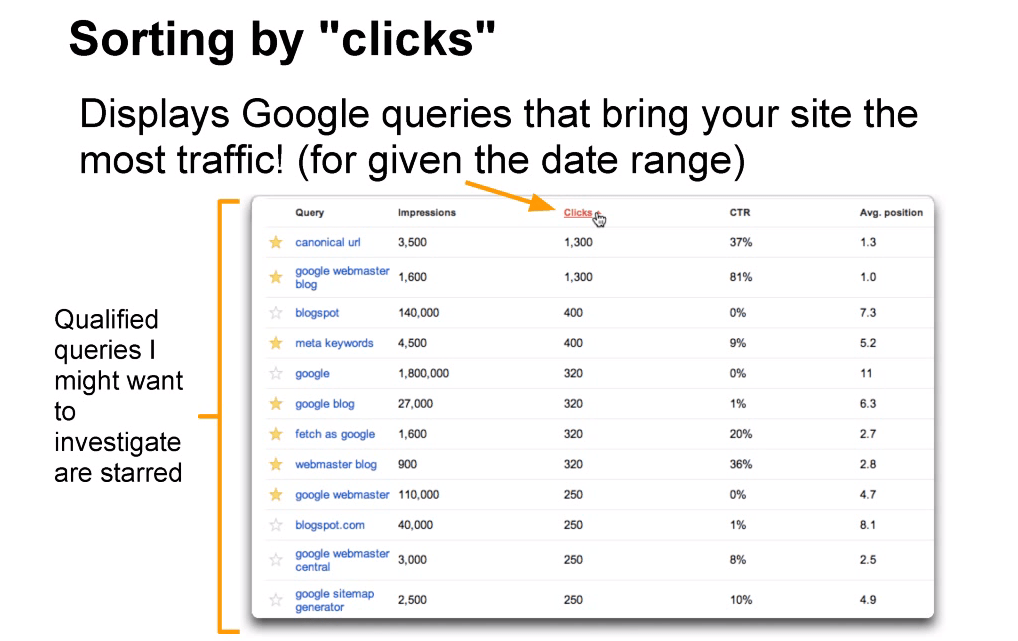Google Webmaster Tools has long been a great resource to analyze the search engine traffic that Google sends over to your website; and I make it a key point to setup each of my basic SEO client’s websites with Google Webmaster Tools. However Google Webmaster Tools can get quiet confusing with all of the information that it provides, and because of this Google often releases video’s explaining how to best use the different resources Google makes available to you. This latest video explains the vocabulary of Search Queries, such as:
- Impressions
- Average position (only the top-ranking URL for the user’s query is factored in our calculation)
- Click
- CTR
The video also reviews an approach to investigating Top queries and Top pages:
- Prepare by understanding your website’s goals and your target audience (then using Search Queries “filters” to support your knowledge)
- Sort by clicks in Top queries to understand the top queries bringing searchers to your site (for the given time period)
- Sort by CTR to notice any missed opportunities
- Categorize queries into logical buckets that simplify tracking your progress and staying in touch with users’ needs
- Sort Top pages by clicks to find the URLs on your site most visited by searchers (for the given time period)
- Sort Top pages by impressions to find valuable pages that can be used to help feature your related, high-quality, but lower-ranking pages