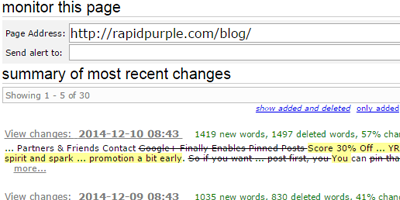Keeping up with website changes is often handled via RSS feeds, mailing lists, or even social media updates. However what happens when you want to know about the changes that are made that aren’t announced? Maybe a change in terms of service or the fine print of a service? Or what if your website of choice doesn’t provide an RSS feed to keep updated about their latest content. Do you really check that site day after day waiting for changes?
Yes. I mean you can – and surely the webmaster will not mind the extra traffic – however If you’d rather be notified of updates then luckily there’s a few totally free options for you.
ChangeDetection
ChangeDetection has been around since 1999, and their design shows that. However since 1999 they’ve been offering free monitoring for website changes to anyone, for any website. Using the service couldn’t be easier either. You tell them what page you want to monitor, and where alerts of changes should be emailed. That’s it. ChangeDetection handles the rest and constantly monitors your specified website for content changes. Whenever any changes occur an online changelog is updated and an alert is emailed out to you.
Update Scanner
Update Scanner is a Firefox addon that is perfect for users who want a bit more control over the pages and content they are monitoring. Installing the extension adds an icon to your address bar. When you’re at a web page you’d like to monitor, right-click the icon, select “Scan Page For Updates”, and you’re done. Update Scanner will now regularly check for changes, and display a pop-up alert to notify you of changes. So far nothing crazy.
For some more control however you can Left-click the Update Scanner icon and a sidebar appears listing all the pages you’re monitoring. If you don’t want to wait for the automatic check, you can click the Scan button here to be notified of updates immediately.
You can even set up a page to open any updates in a new tab. If a change is detected, an “alert” sound is played, the modified page is opened in a new tab, and all you have to do is click it.