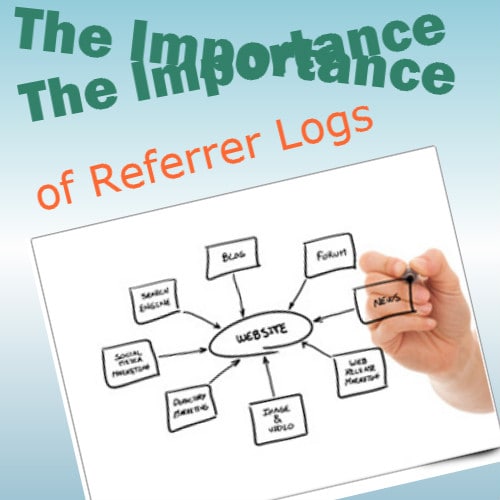Referrer logging may not be a term you hear very often – however it is absolutely crucial to the success of your website and your marketing campaigns. See referrer logs are used to allow web servers and websites to identify where people are visiting them from – either for promotional or security purposes. They allow you to find out which search engine was used to find your site and whether your visitor has come from a ‘linked site’ or not (the URL of the previous webpage from which your link was followed). Furthermore you get to find out how long a visitor had spent on your website – where they went on it – and what their regional demographic is.
By default, most hosting accounts include referrer logs, however if for some reason yours does not – it can usually be added for an extra monthly fee. If your web host does not provide a graphic report of your log files, you can still view the referrer logs for your website by logging into the host server using free or low-cost FTP software, many of which you can find listed within the Software section of our Free Webmaster Resources Directory.
The referrer logs are available on your web server which, with most hosting setups, you can easily download. From here you can utilize a Log Analyzer to generate reports from your logs. You can find some of the more common log analyzers, such as Abacre Advanced Log Analyzer listed within our Free Webmaster Resources Directory. Now, you could bypass those pograms all together and view your log files using Word, Word Perfect, Notepad or WordPad – however I should give you fair warning that it can get a bit complicated as your traffic increases. Let’s take a look at an example line from a referrer log file:
216.219.177.29 - - [15/May/2000:23:03:36 -0800] "GET /index.htm HTTP/1.0" 200 3956 "http://www.altavista.digital.com/cgi- bin/query? pg=aq&text=yes&d0=1%2fnov %2f99&q=email+marketing%2a +AND+email marketing%2a&stq=30" "Mozilla/2.0 (compatible; MSIE 4.0; SK; Windows 98)"
It’s not exactly pleasant on the eyes, and when you have thousands of these lines to sort through – it can get rather tedious. However, through the above entry, you can learn quite a few things. For example:
- The IP address of your visitor — 216.219.177.29
- The date and time of the visit — [15/May/2000:23:03:36 -0800]
- The first file requested — “GET /index.htm HTTP/1.0”
- The fact that the request was completed — 200
- The number of bytes that were transferred — 3956
- Where your visitor came from and the keywords used to find your site — “http://www.altavista.digital.com/cgi-bin/query? pg=aq&text=yes&d0=1%2fnov %2f99&q=email+marketing%2a +AND+email marketing%2a&stq=30”
- Browser and operating system of the visitor — “Mozilla/2.0 (compatible; MSIE 4.0; SK; Windows 98)”
Regardless of how you do it, the information within your referrer logs is crucial to your business and marketing plans and is not advisable to neglect it.
Now take note that analyzing and making the most of your referrer information means that you have to understand the negatives of it as-well. As referrer information can sometimes violate privacy, some browsers allow the user to disable the sending of referrer information. Proxy and Firewall software can also filter out referrer information, to avoid leaking the location of private users. This can result in other problems, as some servers block parts of their site to browsers that don’t send the right referrer information, in an attempt to prevent deep linking or unauthorized use of bandwidth. Some proxy software gives the top-level address of the target site itself as the referrer, which prevents these problems however still does not divulging the user’s last visited site.
For those of you using Google Analytics – Google tries to put together all of this data for you using their own tracking and logs – however in all past accounts that I have compared the physical server logs to Google’s Analytics – the numbers were always different. Now Google does attempt to filter out the private users, and its algorithm may very well be more accurate than your numbers so I would recommend you make use of both tools – Google Analytics and your own server logs to get the best grasp of your websites visitors.