Following a recent issue I had with my Xbox account – I decided to write up a quick article touching upon creating secure and strong passwords for yourself. Let’s face it – most of you create passwords that are easy and simple to remember – which means that the password is just that much easier for someone, somewhere, to crack. So below are a few tips towards creating a strong password. Likewise you can also check out our Password Generator under our Tools section to quickly and easily create secure passwords.
- Be at least seven characters long. Because of the way passwords are encrypted, the most secure passwords are seven or 14 characters long.
- Contain characters from each of the following three groups: Group Examples
- Letters (uppercase and lowercase) A, B, C… (and a, b, c…)
- Numerals 0, 1, 2, 3, 4, 5, 6, 7, 8, 9
- Symbols (all characters not defined as letters or numerals) ` ~ ! @ # $ % ^ & * ( ) _ + – = { } | [ ] \ : ” ; ‘ < > ? , . /
- Have at least one symbol character in the second through sixth positions.
- Be significantly different from prior passwords.
- Not contain your name or user name.
- Not be a common word or name.
Passwords can be the weakest link in a computer security scheme. Strong passwords are important because password cracking tools continue to improve and the computers used to crack passwords are more powerful than ever. Network passwords that once took weeks to crack can now be cracked in hours. Password cracking software uses one of three approaches: intelligent guessing, dictionary attacks, and automation – which tries every possible combination of characters. Given enough time, the automated method can crack any password. However, it still can take months to crack a strong password.
Take note that Windows passwords can be up to 127 characters long. However, if you are using Windows XP on a network that also has computers using Windows 95 or Windows 98, consider using passwords no longer than 14 characters. Windows 95 and Windows 98 support passwords of up to 14 characters only. If your password is longer, you may not be able to log on to your network from those computers.
For some more tips consider the following articles & tools:
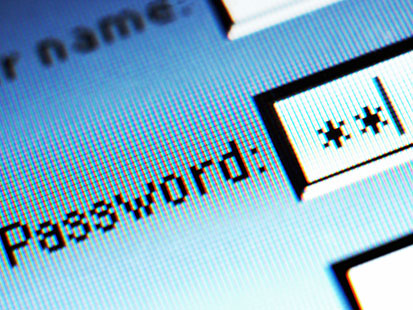
good Post ..
Covers everything .. but what about “Using Same Password on Various Sites?”
How do you think one should tackle it?
At my age, remembering loads of passwords is a head-ache ..
Sure having different strong passwords for your websites is great, and to help remember them you can always use a Password Keeper application. There are many freeware ones, not to mention your smart phone probably comes with one also. Blackberry’s come with a Password Keeper application, for example.
However you can get away with using 1 strong, secure password across multiple websites. Just make sure you change it at the same time across all sites so you avoid any confusion for yourself later on down the road.
Thanks for reading!
@twitter-850338702:disqus , true, it is really cool that smart phones do have the application. I was wondering how, the app can be used while browsing via my desktop
@twitter-850338702:disqus, Yeah, the app is wonderful. It helps .. dear @faithfulGordonBrown:disqus try using a smart phone .. they are safer than those freewares ..
@faithfulGordonBrown – yep – just keep your smart phone next to you. Chances are you already do anyway. When you need a password, whip it out and use the app quickly.