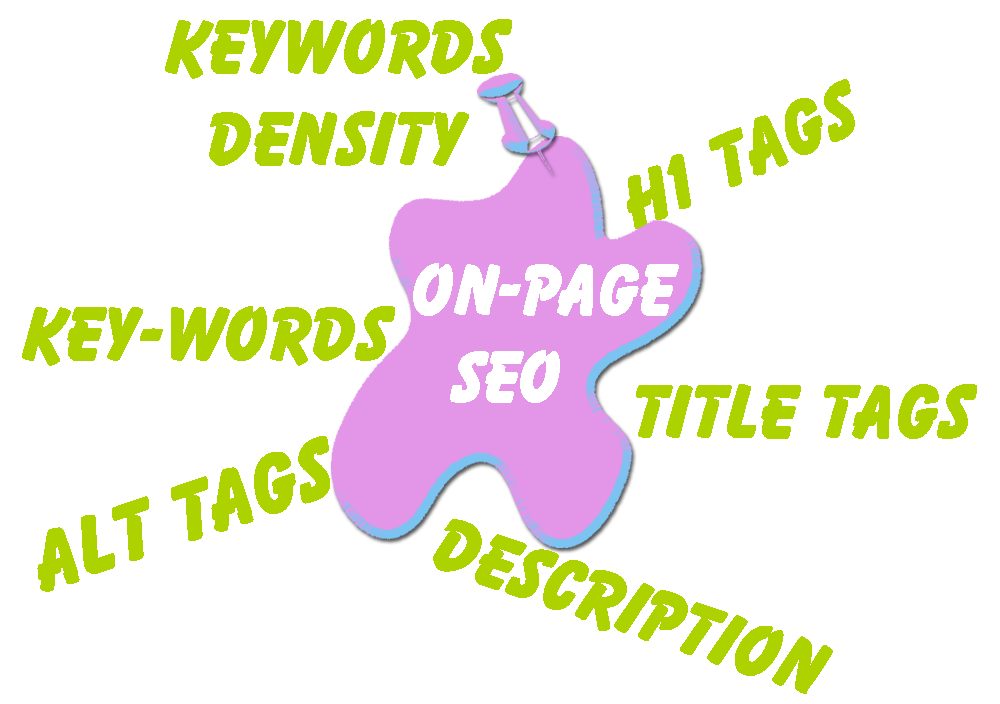Most first time webmasters launch their website and immediately start worrying about generating backlinks and increasing their ranking in search engines, however many miss the first and most important step – On-Page SEO. On-Page SEO defines how search engines will view and list your website. This starts from your core meta and open graph tags, down to the keywords you choose to place within your H1 and H2 tags. Through-out this article – we’ll go into some of the core basics that every webmaster should utilize on any website they build.
Meta Tags
We’ll start off with your meta tags. Meta Tags are code in your HTML that is invisible to the visitors of your web site but are read by some web spiders and search engines. Meta tags used by a large percentage of the top search engines as one of the main guidelines on how they will index your site. Granted Google has announced that they do not use the Keyword meta tag within their ranking algorithm, plenty of other search engines still utilize it – and as such it is still a vital part of your on-page seo optimization.
The main meta-tags I will focus on throughout this post are:
- the Title tag
- the Description tag
- the Keyword tag
As you start thinking about what meta-tags to assign to a page – you want to start off by doing some keyword research. Look through the page you are optimizing and decide upon 3-4 good keywords that outline the purpose and topic of that page. Once you have that settled away, start by setting up your meta-tags. The page title should include ONLY your main keywords. The least amount of words you can place in the title, the more weight Google will give to each of the keywords and the higher you will rank. The title is the most important piece of information search engines use to index web pages. Include the title of your page and 3-5 important keywords. For example – I have had good success with the following format: keyword1, keyword2, keyword3, Site Title
Granted you want your title to make sense – so do try to connect your keywords together somehow. You can also use your websites URL as the Site Title. Get creative, and try a few different options. Just keep a few things in mind:
- Make sure it specifically describes your product or service.
- Make proper use of 3 or 4 keywords.
- Keep your title between 10 and 80 characters long.
- Try to avoid using alot of conjunctions, such as “and”. See if you can replace the use of “and” with a”|”
From here, we continue onward to the description meta-tag. This tag describes your site’s content, giving search engines’ spiders an accurate summary filled with multiple keywords. Use a descriptive paragraph or sentence that is relevant to your page. If possible, use a sentence or paragraph that is present within the actual content of your page. And try to bring to focus some of your selected keywords within the description as-well. Lastly – try to keep your description shorter than 500 characters – since chances are it will be cut off past that point regardless.
Finally we get to our keywords meta-tag. Here we want to make sure we provide a list of keywords that are relevant to the content of the web page. Use your url as the first key word and separate the keywords with commas. Format the key words as follows: www.rapidpurple.com, keyword1, keyword2, keyword3, keyword4. For best results here – try to keep your keyword meta-tag list between 50 and 250 keywords.
You can always utilize our very own Rapid Purple Meta Tag Generator to help create all the necessary code for you. And subsequently you can make use of the Rapid Purple Meta Tag Analyzer to see what meta tags your competitors are using, and get some ideas for yourself.

Header Tags
Now that we have our meta-tags all setup, we can move on to our header tags. Headers are used to break entries up into logical sections. So – your main keyword you will want to place within an H1 header tag – ideally within the top section of your website, on the left hand side. When Google reads a webpage, it views the text from the top left hand side of the page to the bottom right hand side of the page – so you want to make sure it hits your target keyword first, and see’s it within an H1 tag. You can then continue to utilize your other keywords within H2 and H3 tags further on down the page.
So, let’s say you have a page that talks about your woodfloor business, and the history of the company – located in Austin, Texas. Some of your main keywords might be “Woodflooring Austin, Texas” “Austin Woodflooring” “Texas Woodflooring“. You’re H1 tag would be something like this: “Quality Woodflooring in Austin, Texas” – followed up with a paragraph talking about your business and it being based within Austin, Texas – and the surrounding areas it serves.
ALT Image Tags
Image ALT tags are alternative descriptions for an image. Originally created for people that browsed with graphics turned-off – this tool has become a great SEO resource lately. As search engines like Google, and Bing focus more and more on indexing images – the keywords you place within your image ALT tags are starting to affect your sites rankings. If you use images within the body of your page – make sure to give them appropriate ALT tags – utilizing at least 1 of your main keywords for each ALT description.
Body Content
You’re body content – is the actual content of your page. Your article, your blog post, your about us page, or your services page. Proper On-Page SEO Optimization plays a large role on how your content should be structured. When writing the content, try to evenly sprinkle your main keywords throughout the copy. Don’t overdo it though. You want to mention your keywords in a natural way, nothing that looks forced. Try to include at least one of the keywords per every 1-2 paragraphs, depending on how large your page is. Furthermore make sure to utilize your keywords more than once to obtain a good keyword density. I wont go very in-depth on this topic here – as I have already published a detailed post regarding SEO copywriting.
To tie everything up, just try to always remember this general rule when building your site: Search engines do not like to be fooled. Do not try to manipulate your listings through sneaky methods. Provide useful, relevant content, and you will never have to worry about search engine guideline violations. Furthermore – your good rankings will be natural.