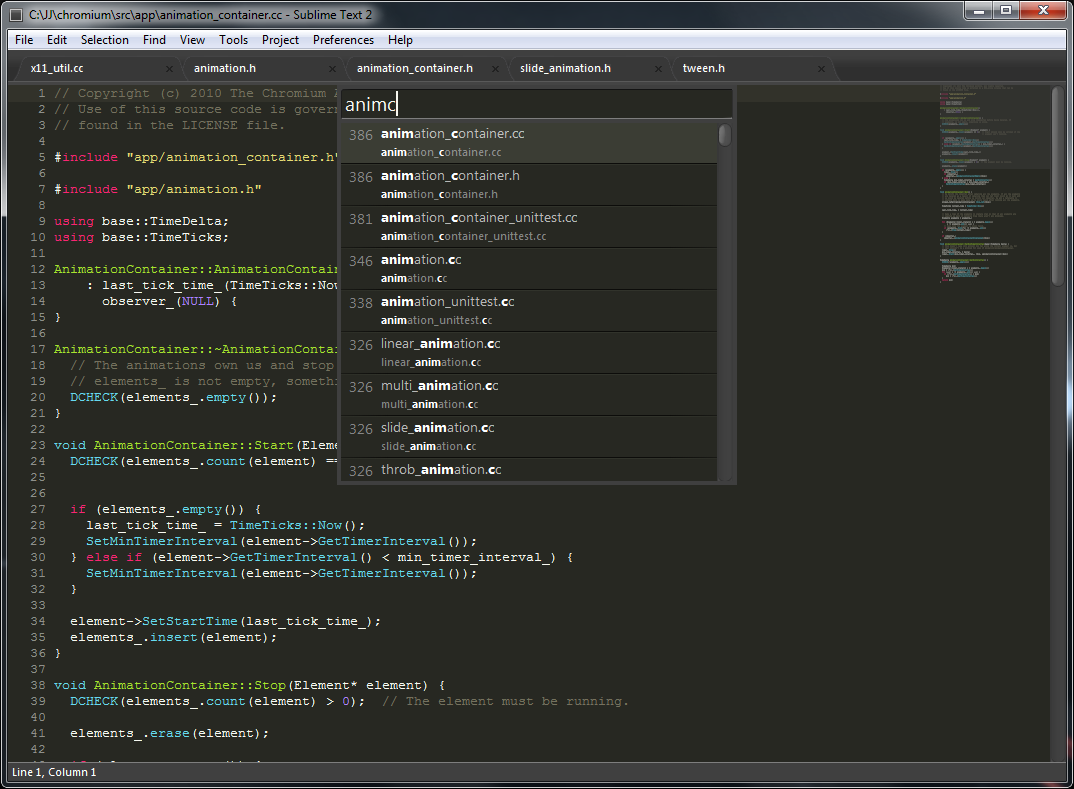These days it’s rare that a new text/code editor comes out that brings anything remotely new or exciting to the table. There are already plenty of code editors and Notepad replacements out there like Notepad++, Context, TotalEdit Pro & more. To be honest I don’t even list all of the different code editors in the Free Webmaster Resources Directory – I just focus on those that bring something unique to the table. So with that said I wanted to introduce two brand new code editors that were just listed in our Webmaster Resources Directory: Sublime Text & PlainEdit.NET.
Sublime Text
Sublime Text has been around forever now. 6 years actually since the original release on 18 January 2008. Version 2 came out in July of 2013 and brought about some amazing features:
- Multiple cursors: Once you have discovered multiple cursors you won’t want to work without them anymore. As the name suggests they let you write or edit in multiple places in a document at the same time.
- Vintage mode: Vim keyboard shortcuts will work just like in the original Vim editor. To use them, all you need to do is to enable vintage mode.
- Lightning fast: This is the fastest code editor you will find right now.
- Command pallet: A great feature that allows you to reach about all functions of the editor via the keyboard. You will hardly use your mouse and thus code more efficiently.
- Plugin collection: A hugely active community creates plugins for almost any task in Sublime Text 2. This includes syntax highlighting and code snippets for a large number of languages, for example Javascript, PHP, CSS, HTML, Python, LESS, XML and C++ to name just a few.
- Package control: This add-on let’s you install plugins within seconds directly from the editor.
PlainEdit.NET
PlainEdit.NET is a free portable Notepad replacement with some pretty interesting and unusual extras. The core feature set is familiar enough featuring a tabbed interface which allows you to open multiple documents. There’s the usual full support for opening ANSI, UTF-8, Unicode and Unicode big-endian files, with Windows, Mac and Unix line breaks.
Syntax highlighting is included (Assembler, Batch, C#, C++, CSS, INI, Java, JavaScript, NSIS, Pascal/ Delphi, Perl, PHP, PostScript, PowerShell, Python, SQL, Visual Basic, XML); along with a slew of other awesome development tools such as user-defined document tempates, code snippets, and a bookmarking system. Furthermore you can full control over your workspace by being allowed to define orientation (portrait or landscape), color usage, and various margins and indentations. Headers and footers can be customized with the date, time, page numbers, file name and more.
Lastly I want to mention what is my favorite feature of the PlainEdit.NET code editor – its series of time-saving clipboard tools. There is a “Copy & Add” feature which adds the currently selected text to the contents of the clipboard, rather than replacing it; and Insert > Clipboard options insert the contents of the clipboard before or after any selected lines. You can utilize Insert > Console Output, then type a console command, and its output will be inserted into your document.