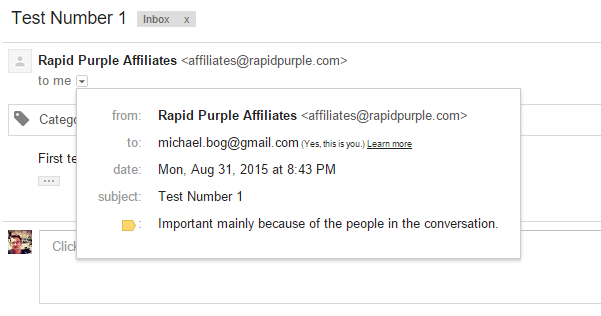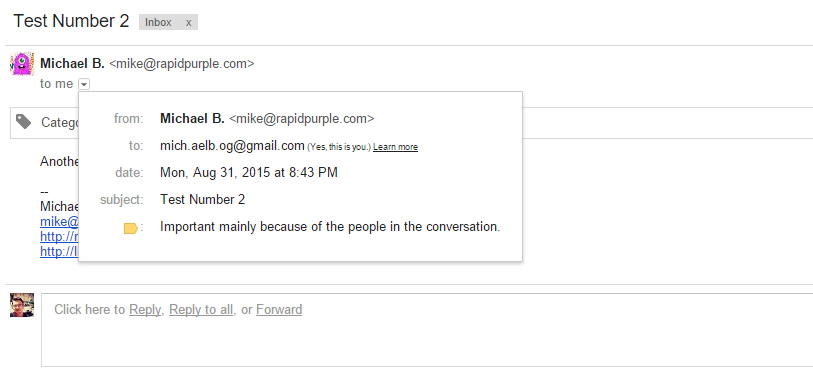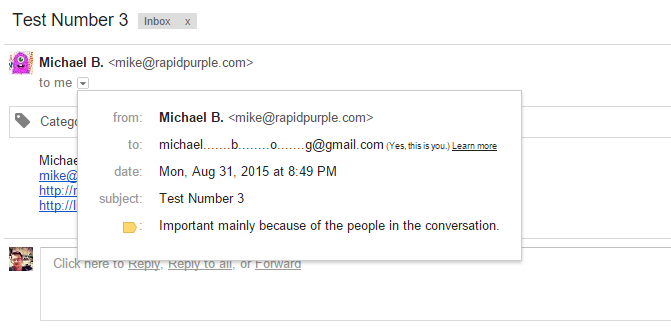Encrypting or hiding your email address when posting it online has always been a highly recommended way to protect your email address from excess spam – and a little known trick lets you make use of that feature with your Google gMail account. See gMail doesn’t actually recognize periods – and as such you can add as many periods as you want when posting your email address online – and that email will still end up in the right place.
So, let’s say that your email address was [email protected] – for simplicity sake. All of the following email addresses would also work:
I think you get the picture here. Now this isn’t the most secure way to hide your email address – alas it is pretty cool and there’s plenty of ways you can use it. You can utilize [email protected] on your resume for a more professional look, while leaving [email protected] as your Facebook email address – and you never have to make a new email account. And any bots that merely scan a website for email addresses will, hopefully, discard your j……o…h…n…[email protected] email address.
What you can do to help secure your email address online, if you must share it, is use an image. Check out our email signature generator here to make your own gMail email address image and use it anywhere you want!