Most of us use emoticons to some extent in our daily communication. Whether it be in our text messages, or in our emails – they’ve become a pretty crucial part to setting a tone in a text based communication. Well Bing now fully supports emoticons in all English markets – and from the playing around I’ve done with it it actually does a pretty great job at translating them into appropriate search results.
There’s the simple things ofcourse, flowers for flowers for example:
But things get pretty creative:

However this does also become pretty useful. Want to know how to connect your video camera to your PC? Use the icons:
Want to get the conversion rate of USD to EUR? Emoticons again:
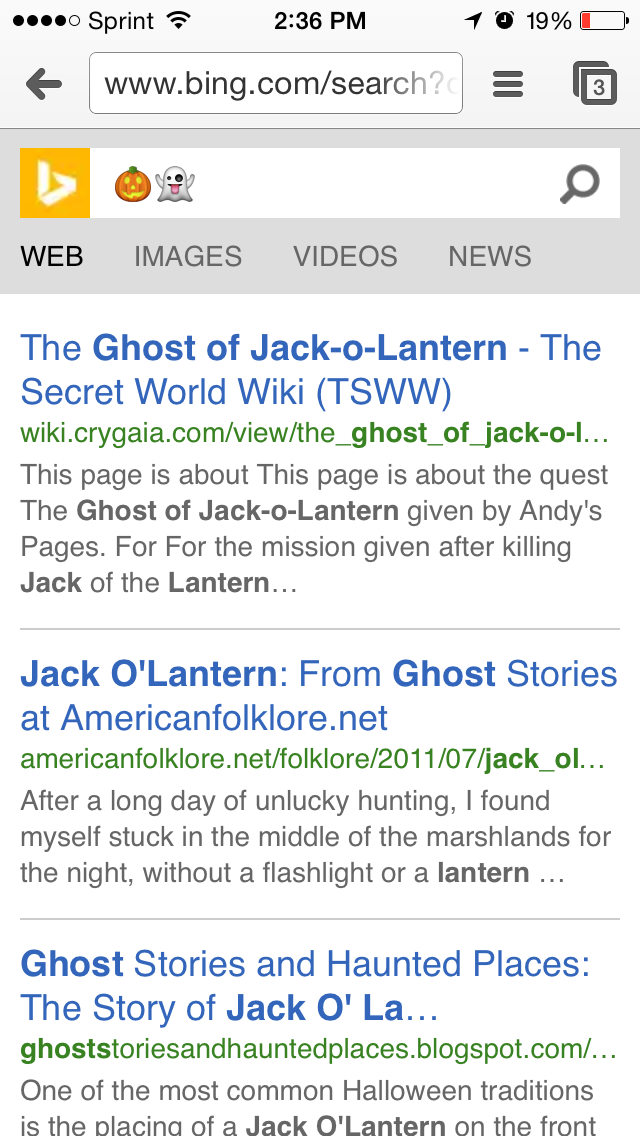




I tend to stick to Google as my main search engine, so I hardly ever touch Bing and I certainly haven’t noticed that it understands the use of emoticons – not that I usually go typing them into a search bar to begin with. I find this a weird combination between interesting and hilarious. I can see the benefits and as a young adult, I’m obviously very used to idea of emoticons, but I also find it a bit lazy. The idea of laziness isn’t so much directed at Bing for creating it, but for people who actually type like that when doing a web search. But, I guess if I’m in a hurry and need a florist, it’s nice to know I can open up Bing and just insert a bunch of flowers rather than writing it out exactly. Quite an interesting thing over all, and I got a laugh out of how specific the results were in your screenshots.