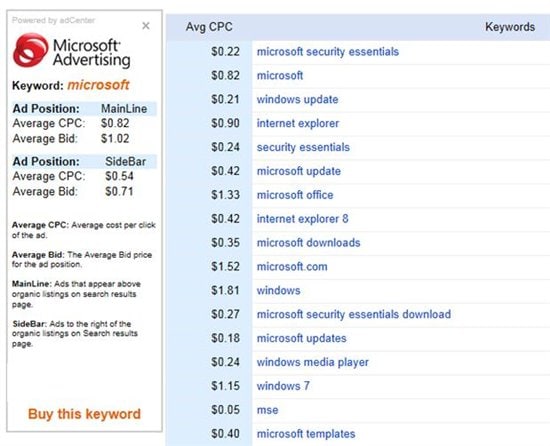This past week a slew of new features have been coming out for Bing Webmaster Tools – and today seemed a great day to showcase some of those changes. For starters Bing Webmaster Tools will now be showing you all inbound links to a given URL regardless of the heading. So anything listed under the 300, 400 & 500 codes will, by URL, display inbound links to the URL. As well, any URLs listed under the Robots.txt and Malware headings will also share data the same way. You are now no longer limited to just seeing inbound links which point only to pages returning a 400 header response code.
Furthermore Bing is going to be placing URL Normalization suggestions inside your Webmaster account now. They will all be disabled by default, allowing you to choose which, if any, elements you want to incorporate into the controls. They’re also increasing the number of query string parameters that can be normalized per site from 25 items to 50 items. This doubling means you can place many more items in the system for normalization.
Also with this round of updates, they’re enabling DNS verification for domains in your account. Past choices for domain verification included adding a snippet to your <head> code or uploading a dedicated XML file to the root of your site. Now Bing is offering a third verification option that will allow you to place a discrete CNAME record to your DNS to validate a domain as well.
The Bing Webmaster team is also pleased to announce that they’re now integrating data from adCenter inside your webmaster tools accounts. Specifically, when viewing Traffic data and looking at the keywords which drove traffic to your site, you’ll notice an Avg CPC column on the left now, with more details in a floating pane to the left of that.