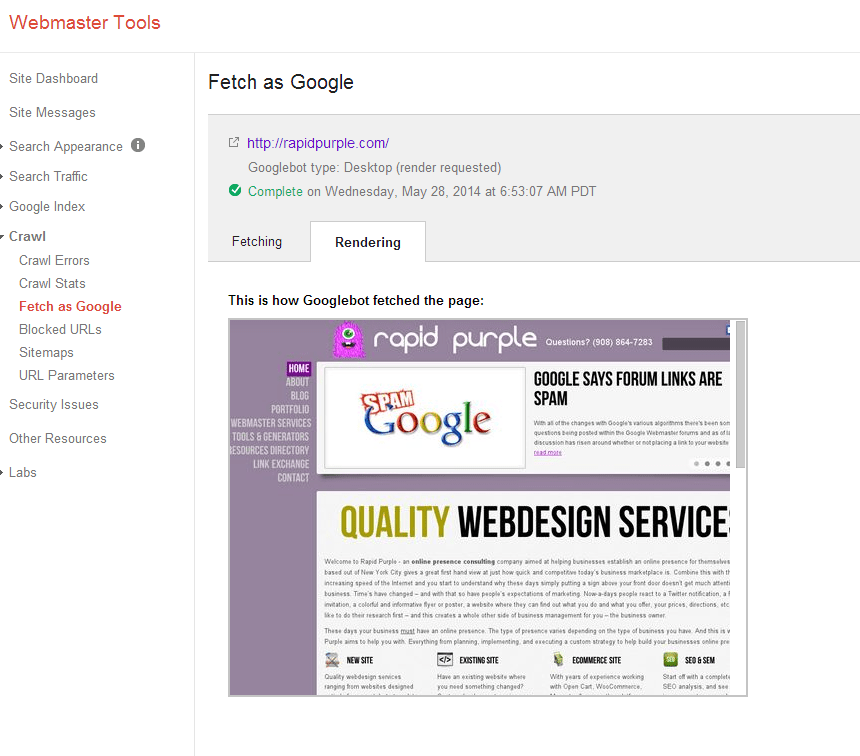I was pleasantly surprised today as I logged into my Google Webmaster Tools and noticed a new button called Fetch & Render within the Fetch as Google option. Then I noticed the new drop down which allows you to choose what device you want to emulate the fetch & render with. To see what Googlebot sees, select Web. To see what the Googlebot mobile crawler for smartphones sees, select Mobile Smartphone. To see what the mobile crawler for feature phones sees, select Mobile cHTML (this is used mainly for Japanese web sites) or Mobile XHTML/WML.
So what exactly is the point of all this? The new fetch & render option allows you to see how exactly Googlebot would render your page – which may very well be different than how a modern browser would render it. This tool would allow you to spot the difference when, for example, Googlebot isn’t properly rendering an H1 tag for your focus keyword.
Furthermore say you’re website was hacked and some spammy code was hidden within your site, invisible to the average browser & user. Now you’re website is showing up in Google for various spam terms that you never used. You would then be able to use the new Fetch As Google tool to understand exactly what Google sees when it renders your website and pinpoint the issue.
Do take notice that Fetch As Google will not render anything being blocked by robots.txt. If you are disallowing the crawling of some of your files, then Google won’t be able to show them to you in the rendered view.