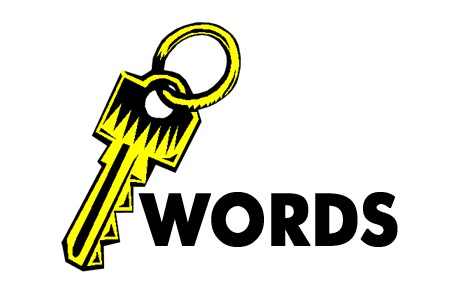Even though Google and other search engines do not use the keywords meta-tag, many search engines, such as Active Search Results, still do. Personally I find that the keywords meta tag is a good location to include words that you want indexed that might not appear in your content much. For example you may wish to include synonyms of words that are related to your content however are not included within the content of your page. People search for many variations of words and phrases. Sometimes it is hard to include all of the different variations of those words in the content of your page without making your page sound like a keywords page. You can also use the keywords area to place emphasis on certain words. It is not always easy to place your major keywords at the top of your page or in an <h1> tag. Your major keywords might not be introduced until the middle of your page, so using the keywords meta tag you can add these keywords to inform the search engines that these words are important.
Remember a few important rules when using this tag:
- When emphasizing keywords, do not place the same keyword more than two times in the keywords meta tag. This could be considered keyword spamming and can reduce your ranking value.
<meta name="keywords" content="search engine marketing, search engine, search marketing, search, engine, marketing, search engine optimization, search engine, search optimization, search, engine, optimization" />
This is a perfect example of what keyword duplication can look like. Look at how many times some of the exact same terms were repeated. - Do not place irrelevant keywords in your meta tag. Using irrelevant keywords could hurt your rankings and may very well get your site banned from many search engines. 150 total characters or less. This includes commas and spaces.
- Use comma separated values.
<meta name="keywords" content="sem, search engine marketing, seo, search engine optimization, sri, search rank improvement, search results" /> - Do not use symbols in the values.
<meta name="keywords" content="$em, $earch engine marketing, $eo, $earch engine optimization, $ri, $earch rank improvement, $earch results" />
In this example, I used the $ to replace the “s” just to show you how some people use symbols to represent letters. Search Engines want letters. - Capitalization is completely ignored.
If you need any help with getting setting up the correct meta-tags for your site check out the following resources:
- Our own SEO Panel (featuring a Meta-Tag Generator & a simple website SEO analysis)
- Request an In-Depth SEO Analysis (free)
- View The Meta-Tags Google Supports
- See The Full List Of Available Meta-Tags