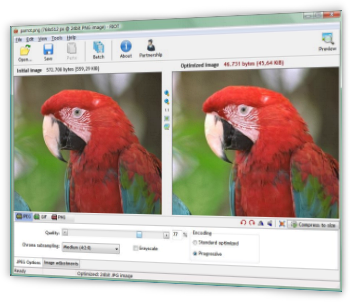It’s spent a lengthy two years in beta, but RIOT 0.5 has finally been released. And it just might have been worth the wait. The major addition in the new build of the image compression tool is Full Auto Mode. Reducing the size of JPG, PNG and GIF files can be a complex business, and if you’re put off by talk of Chroma subsampling, Encoding and Color Quantization algorithms, then all that is now easily avoidable. The program launches in Full Auto Mode, chooses all the options for you, and at a minimum all you have to do is click “Save”.
In reality you’ll probably want to experiment, of course, and the good news is this remains very straightforward. There are no extra clicks involved, just drag the Quality slider or apply some other tweak, RIOT will immediately switch to the more traditional manual mode, with the Preview window updating to show you the results.
Internal improvements include a smarter and more powerful PNG compression algorithm, while resizing is now two to three times faster than before.
Two color images are now saved as 1 bit, rather than 4 bit files, delivering a further notable size reduction in some situations (and color quantization for images with 16 colors or less is now faster, too).
The PNG Interlacing option has been removed, probably a good idea as it just added to the on-screen clutter while bringing little benefit.
And of course there are the usual scattering of bug fixes and smaller enhancements.
There are still one or two odd problems. We dragged and dropped a folder onto the program’s Batch Mode window to import all of its images, for instance, and that worked just fine. But on trying to process them, it displayed a “Scrollbar property out of range” error before hanging, half way through: we had to close and reopen the program before it would continue.
Still, RIOT 0.5 is notably faster, more efficient and easier to use than before, and if you’re looking for a smart way to cut your image file sizes — particularly PNGs — then it has to be on your shortlist.