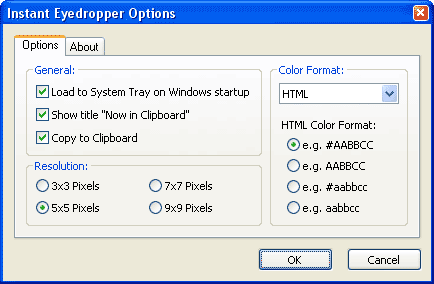Ever find yourself looking at an image and wondering exactly what color some part of it is? Normally you’d find yourself taking a screenshot, opening up Photoshop, zooming in and using the eyedrop tool to select the color you want. However there is an easier way. Instant Eyedropper is a free software tool for webmasters that will identify and automatically paste to the clipboard the HTML color code of any pixel on the screen with just a single mouse click.
- Move the mouse pointer to the Instant Eyedropper icon in the system tray.
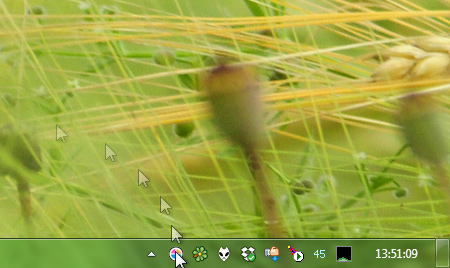
- Press and hold the left mouse button and move the mouse pointer to the pixel whose color you want to identify.
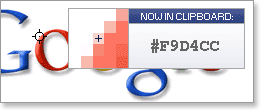
- Release the mouse button. That’s it. The clipboard now contains the color code – in HTML format (or any other format that you have previously specified). It can be pasted and used in any text or HTML editor or the Color Picker tool of Photoshop.
To boot Instant Eyedropper is completely free. Read more about it here, or jump right into the download here.