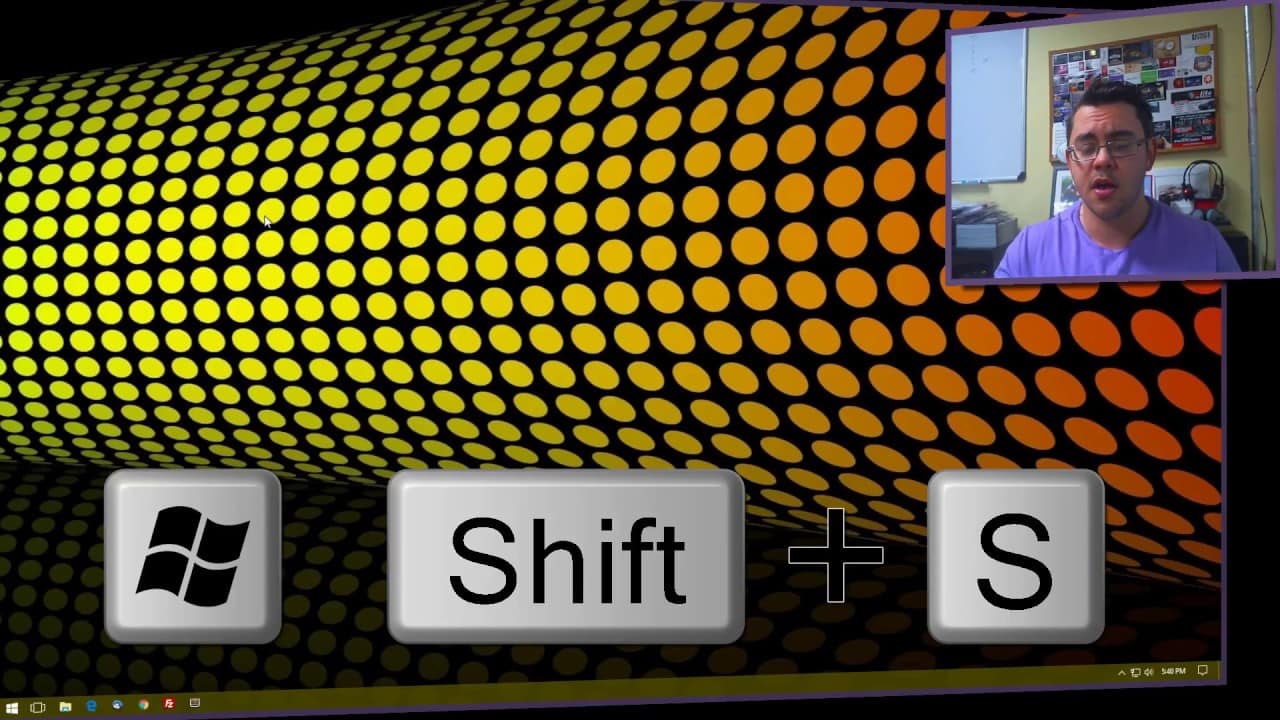Microsoft has been talking a lot recently about the latest Windows 10 update titled The Creators Update – which brings about a host of awesome new features and tools. However one little-known update comes in the form of a brand new shortcut which lets you take a screenshot of any part of your screen! You may be wondering, “do we really need another screenshot tool? PRINT SCREEN already exists, as does the Snipping Tool.” This is all true, however PRINT SCREEN will capture your entire screen, leaving it up to you to crop out what you really wanted. The Snipping Tool forces you to make your edits within it’s own paint-like editor. The new screenshot tool lets you capture exactly the part of the screen that you want, and easily paste it into your graphic editor of choice.
Simply hit WIN + SHIFT + S and your cursor will change to red crosshairs. Now resist the urge to switch your wallpaper to zombies and pretend you are going on a killing rampage, and use the new crosshair to click-select the area of your screen that you wish to screenshot. Anything you select will be added to your clipboard. Take a look at the following video showcasing how this new feature works:
For more awesome features from Windows 10 Creators Update check out my video here.