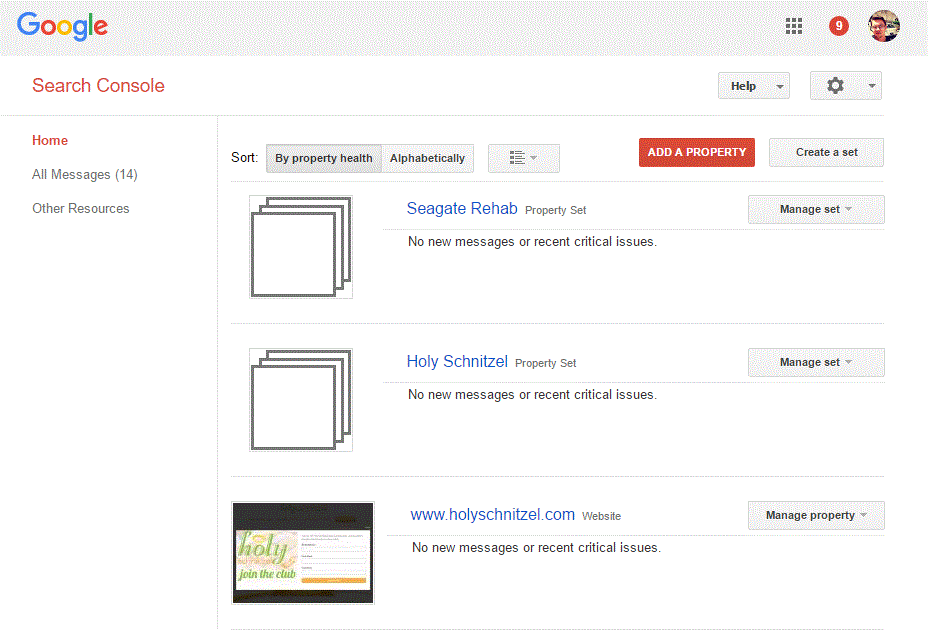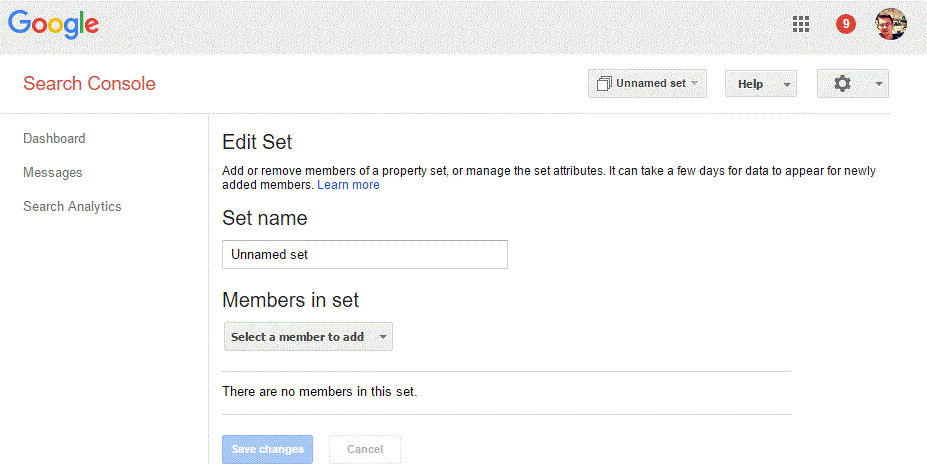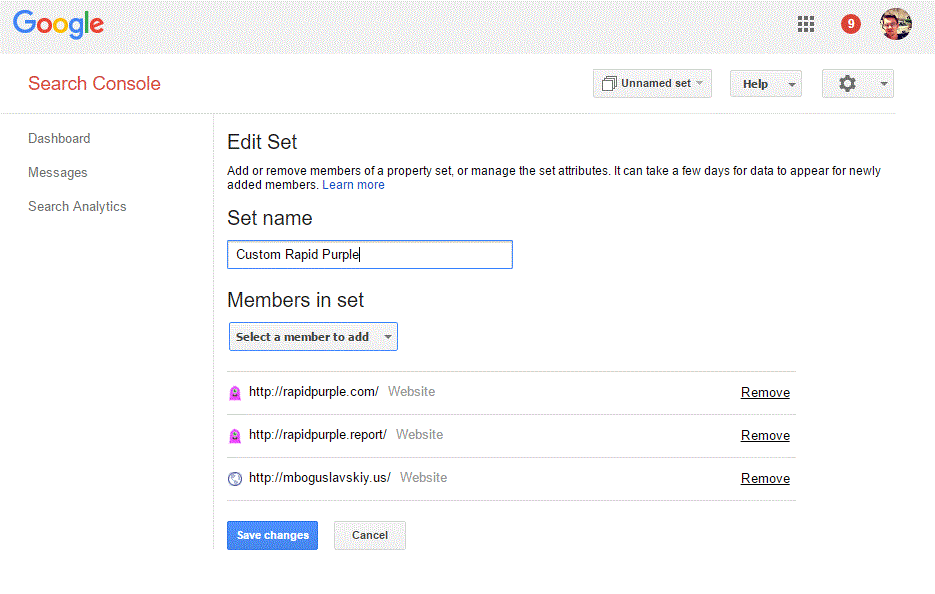As a webmaster, chances are that you have alot of different properties added to your Google Search Console (previously called Google Webmaster Tools). You might have the mobile version of your website, some subdomain-based landing pages, and your main website’s domain name; and if you wanted to get an overall understanding of how you’re entire brand is performing in search results you would have to manually consolidate all of the data, one by one.
Luckily, Google has introduced property sets to Search Console, which lets you combine multiple properties into a single set – letting you monitor the overall clicks and impressions of your overall brand. The new property sets feature has been rolling out for a few days now, and should be available to most users by now. Simply look out for the Create Set button:
While adding a new property set keep in mind that you can combine website and app properties together.
This feature will work for any kind of property in Search Console. Use it to gain an overview of your international websites, of mixed HTTP / HTTPS sites, of different departments or brands that run separate websites, or monitor the Search Analytics of all your apps together: all of that’s possible with this feature.
Furthermore new sets will take a couple of days for the data to be aggregated and displayed – so don’t be worried if after creating your new property set there is no visible data. Give it a couple of days to collect. If you need any additional help with the new feature, head on over to the support article here.