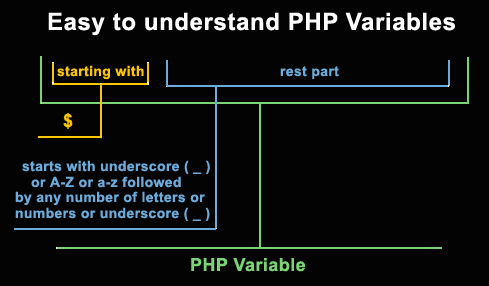If you have ever looked through any programming language – or still remember those algebra classes when you learned what 3+x=5 means then you already know what a variable does. A variable stands for something else, or in PHP it stores something inside of it so that you can recall it later on in your scripting. So let’s take a look at creating variables and storing information in them through PHP.
Let’s start by taking a look at how we set up variables in the first place.
Above we have set three variables, $name, $numberOne and $numberTwo. Then we added the two numbers together into a fourth variable: $numbersTotal. Now there’s a few things to factor in here:
- A variable always starts with the $ sign, followed by the name of the variable
- A variable name must start with a letter or the underscore character
- A variable name cannot start with a number
- A variable name can only contain alpha-numeric characters and underscores (A-z, 0-9, and _ )
- Variable names are case sensitive ($y and $Y are two different variables)
- String based variables must be enclosed in quotes
- Numerical variables do not require to be enclosed in quotes
Further on we could recall these variables using our previously discussed echo(); function. Let’s take a closer look:
This will output the following:
My name is: Michael B
The sum of 5 and 10 is 15
The \\n tells PHP that a linebreak should be inserted there. Without the /n the “The sum of …” echo would have been displayed directly following the previous one – on the same exact line.
This covers the basics of PHP Variables. Next we discuss variable scope, global, and static variables.