Instagram is a great social media tool, and it has continued to grow even while some social media networks have struggled. However, as most social media whizzes will tell you – generating content can be quiet a pain. Most people simply do not have the time to consistently develop new, creative, content. As such, making social media easier to work with and manage let’s you have more time to focus on on other things. Luckily, user generated content is a great way to obtain some content, and reposting apps on Instagram are a great tool for this!
I had previously written a guide covering most of the popular Instagram reposting apps – however that was years ago. As such – an update was necessary. While examining Instagram reposting apps for this 2017 update, I considered a range of factors. First, given the number of free options available, I prioritized free apps. Second, I looked for apps that make it easy to customize repost displays. I also favored apps that minimize intrusive ads – as these were quite annoying last time. Finally, ease of use was also a big factor. So, in short, the “holy grail” of an Instagram reposting app for 2017 is one that is easy to use, offers customization, isn’t stuffed with ads, and is free.
Before going further, you should know that you don’t need an app to repost images. However, reposting images without a specialized reposting app can be a pain. First, you have to take a screenshot of the image. Then you edit the image. Crop out the unnecessary stuff. Then you upload the image into Instagram. Finally, you crop the image and add any filters needed. Honestly, it’s surprising that in 2017 Instagram still doesn’t have their own easy to use reposting features.
Reposting apps automate much of this work so you can focus on sharing instead. Rather than a convoluted process, the best reposting apps condense the entire process to a couple of quick clicks. Plus they often add a watermark to credit the original author of the post!
Repost for Instagram – Red Cactus LLC (iOS & Android)
If you are using an iPhone or Mac, Repost for Instagram by Red Cactus LLC has remained my favorite choice since 2015. This app has remained my favorite for several reasons. First off the ads aren’t intrusive, and secondly the app doesn’t require a seperate login. Best of all, the app doesn’t add any watermarks from Red Cactus LLC.
Customization features are still limited to the same top/bottom/left/right placement of the repost credit; with only the pro version giving the ability to hide the credit all together. Furthermore you can choose a light or dark theme for the credit – depending on which better suits the picture you’re reposting.
InstaRepost – A Great Android Alternative (Android)
InstaRepost doesn’t sport as many features as some apps, but it is very easy to use. What’s more, you can also watch a quick video to learn how to use the app. This tutorial is among the easier to follow tutorials, making this a great app for beginners or casual users. The app also makes it easy to store pictures and media onto your device’s internal storage.
There are some downsides, however. InstaRepost will place a watermark on the photo to give credit to the original publisher. That’s great, but it also places an “InstaRepost” branded watermark on the photo, which isn’t so great. The ads on this app can be more intrusive than on other apps. Further, if you want to unlock the full features of this app you’ll also have to shell out some money. You will also need the official Instagram app installed if you want to share on other networks.
Repost for Instagram – Regrann (Android & iOS)
If you are using an iPhone or Mac, Repost for Instagram by Regrann is a great choice. For Android, this app is also a solid choice, although some Android users have reported various issues, and there are other competitive options. Anyways, Repost for Instagram makes it easy to #repost images, and to give credit where credit’s due. This app is one of my favorites for several reasons. Ads aren’t intrusive, you don’t have to log into the app and can instead operate right from Instagram itself. Best of all, the app doesn’t require any watermarks. This app has a very high 4.9 rating on the iTunes store, meaning a lot of people agree with us. On the Android Store, it’s slightly lower at 4.6, but that’s still higher than any other 2017 Instagram repost app.
Honorable Mention: Repost and Save for Instagram (iOS)
Repost and Save for Instagram deserves an honorable mention even if it is a premium app. It is a very easy and straightforward app to use. As you’ve probably figured out from its name, it makes it easy to both repost and save Instagram posts. So why did Repost and Save for Instagram only earn an honorable mention? To unlock some of the even more basic features (compared to other apps) you have to shell out some money.
If you don’t mind spending a few bucks, this app is a solid choice, though it doesn’t necessarily offer much more features than the free apps on this list (and many of those extra features can be purchased by upgrading to a paid version of the free app). One thing that Repost and Save does allow you to do that most other apps don’t, is to repost Instagram Stories & easily save and repost instagram videos. So if you’re working with Instagram Stories or videos a lot, this is a great choice.

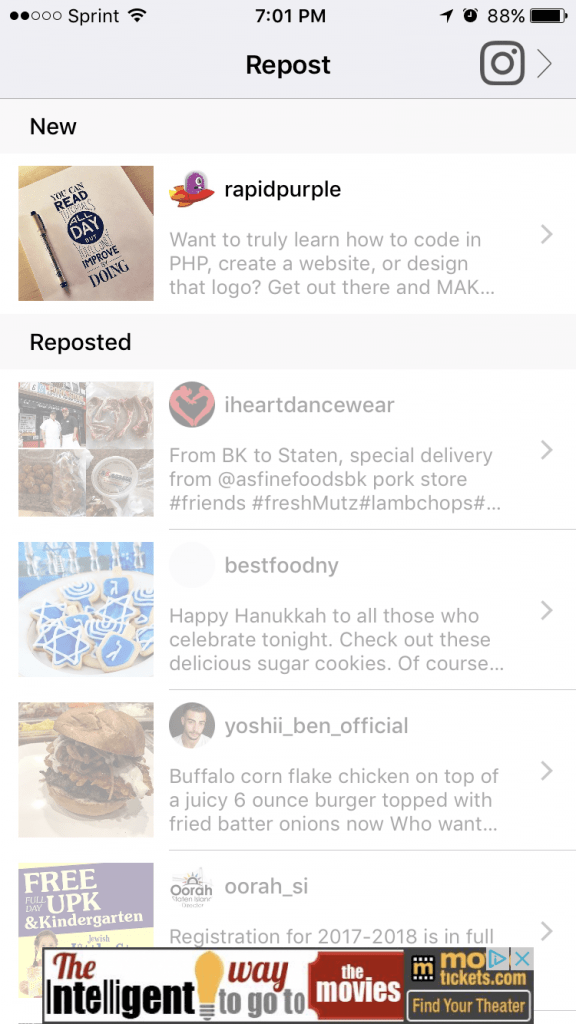
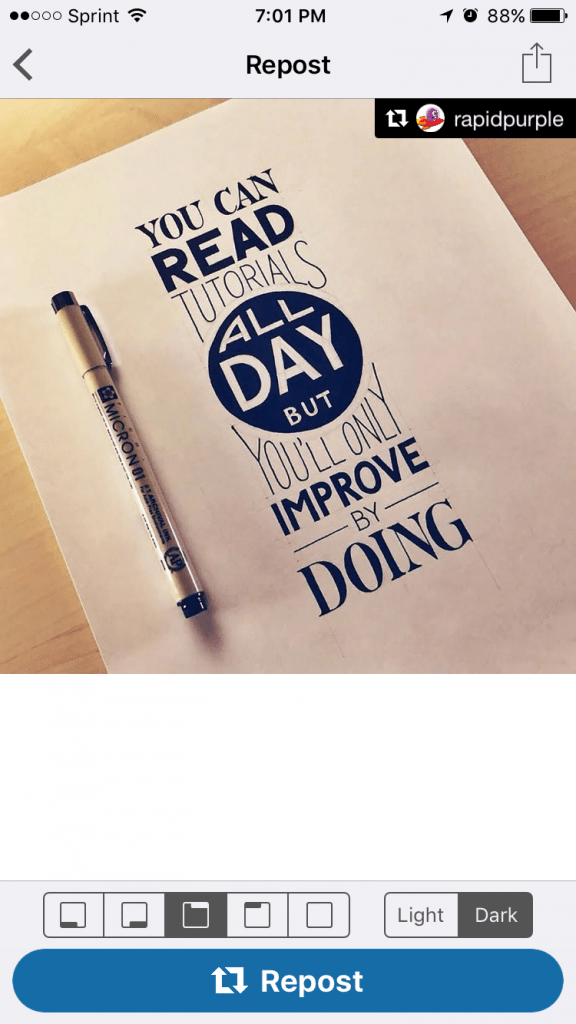
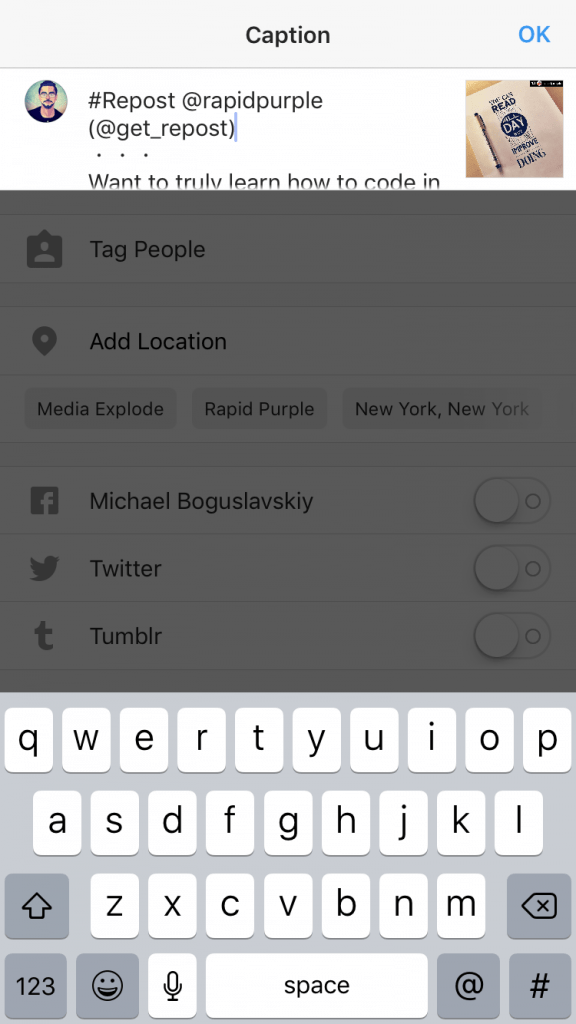
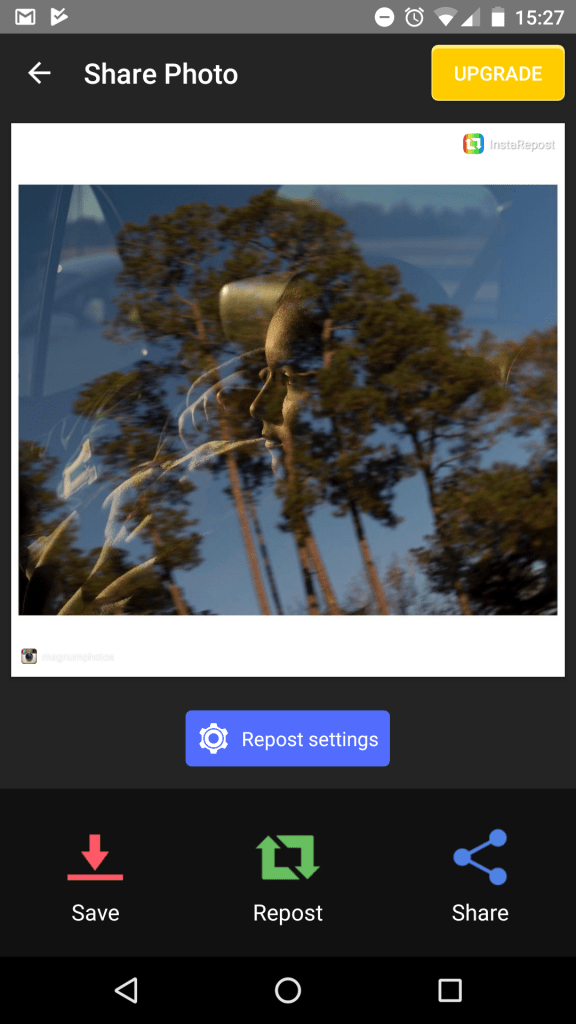
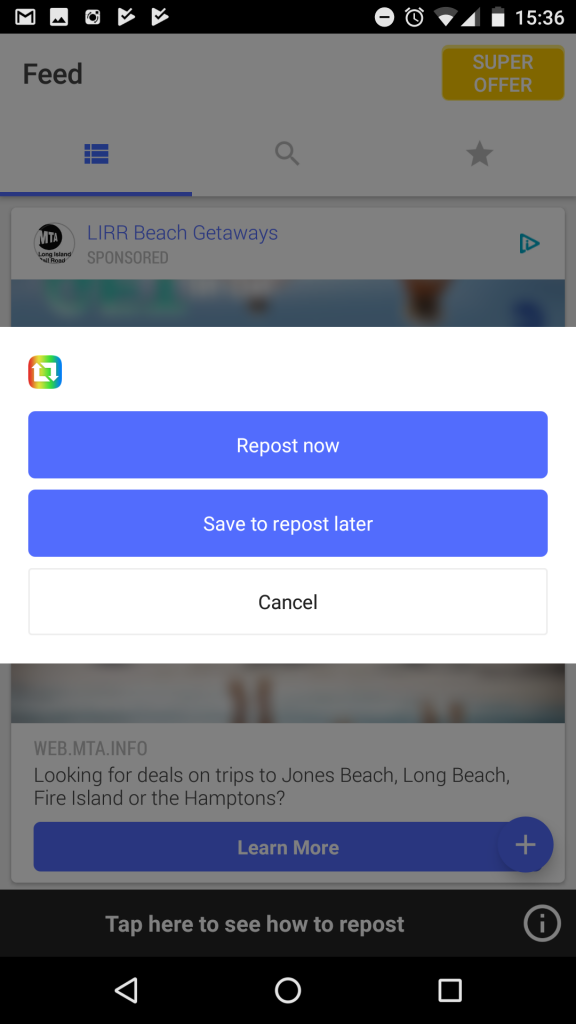
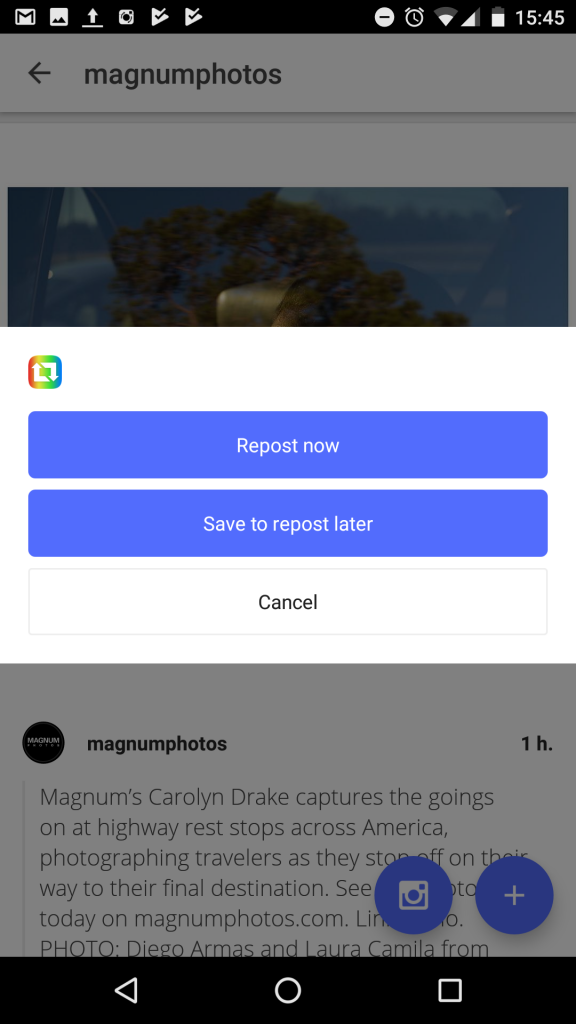
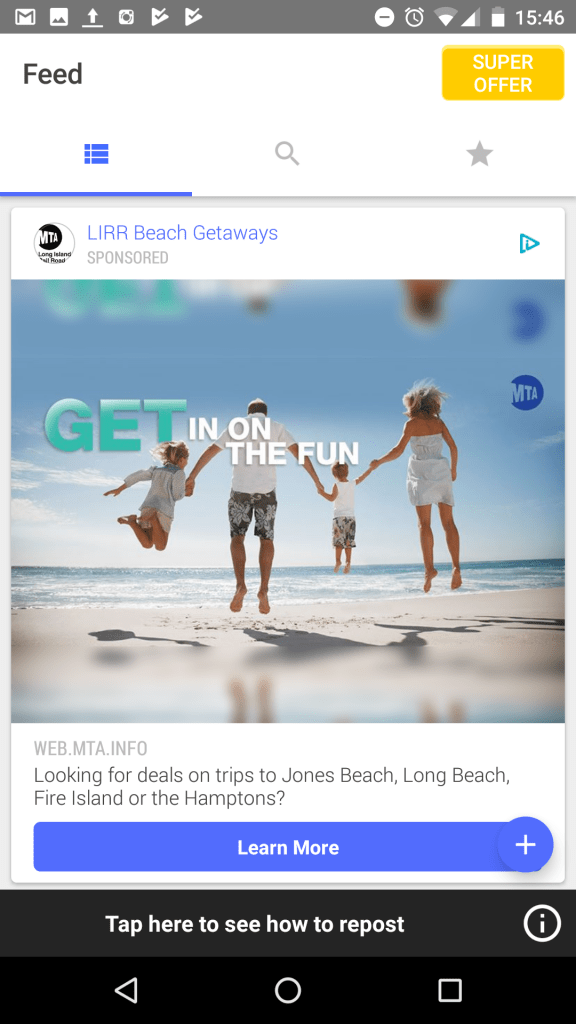
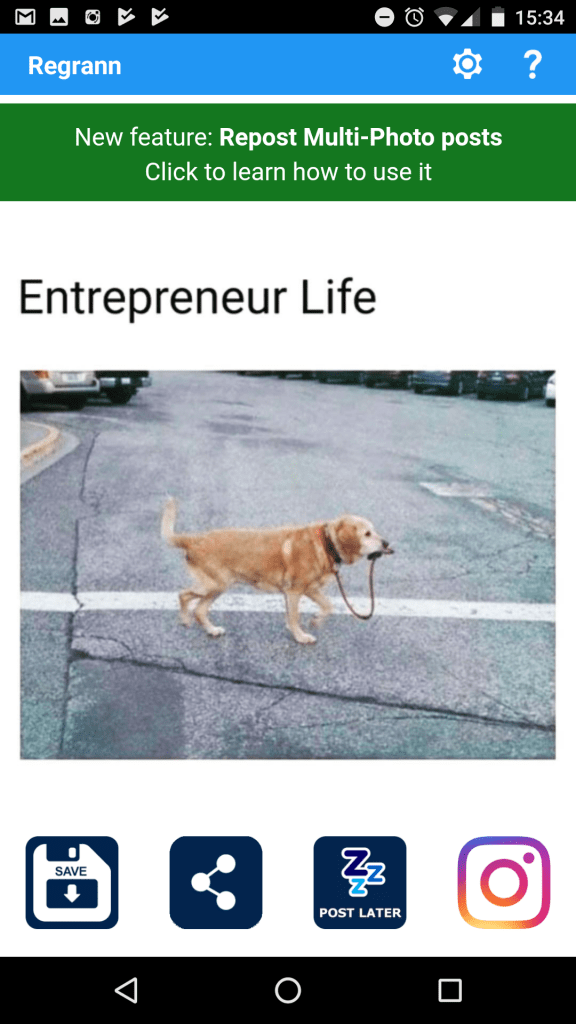
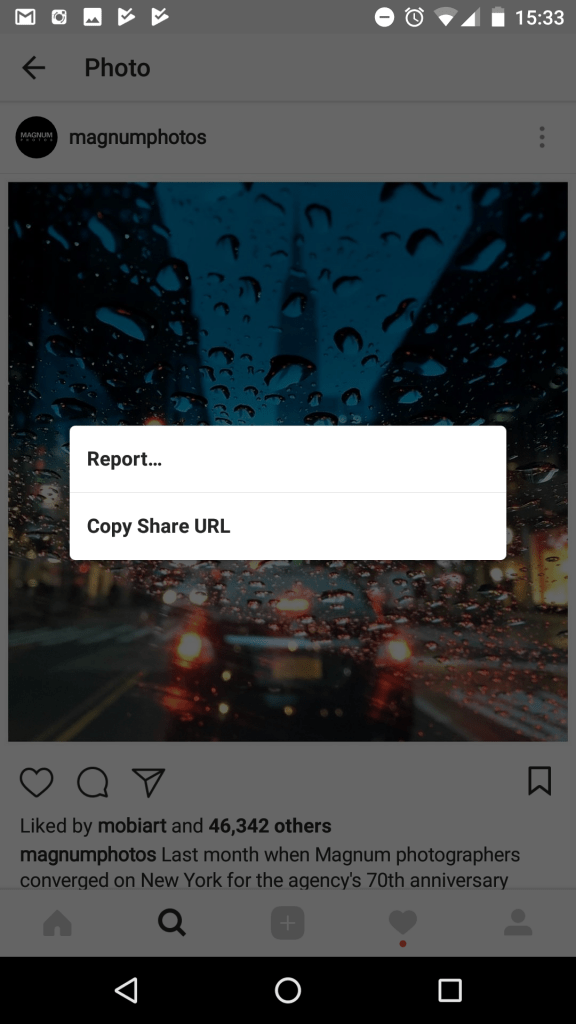
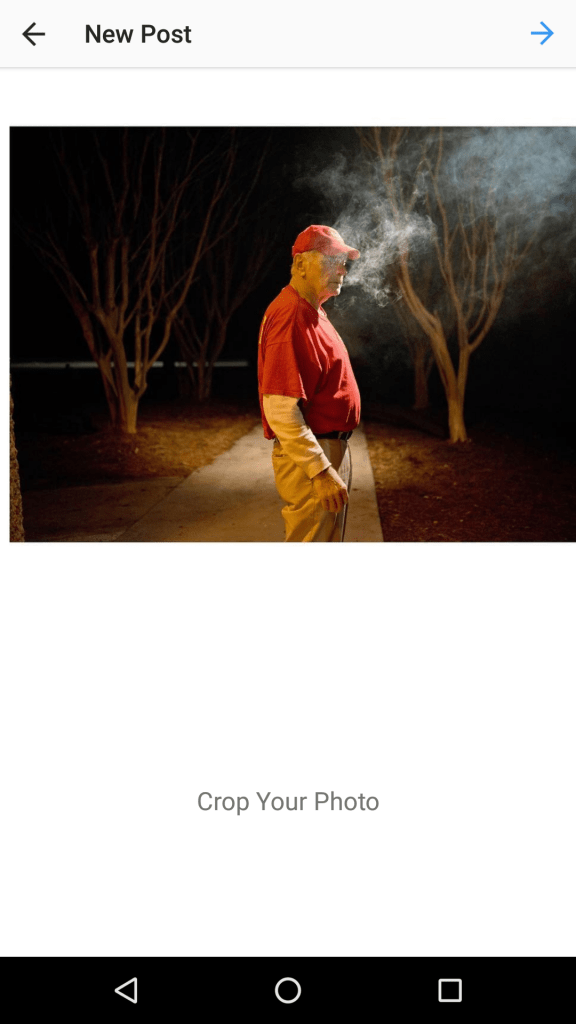
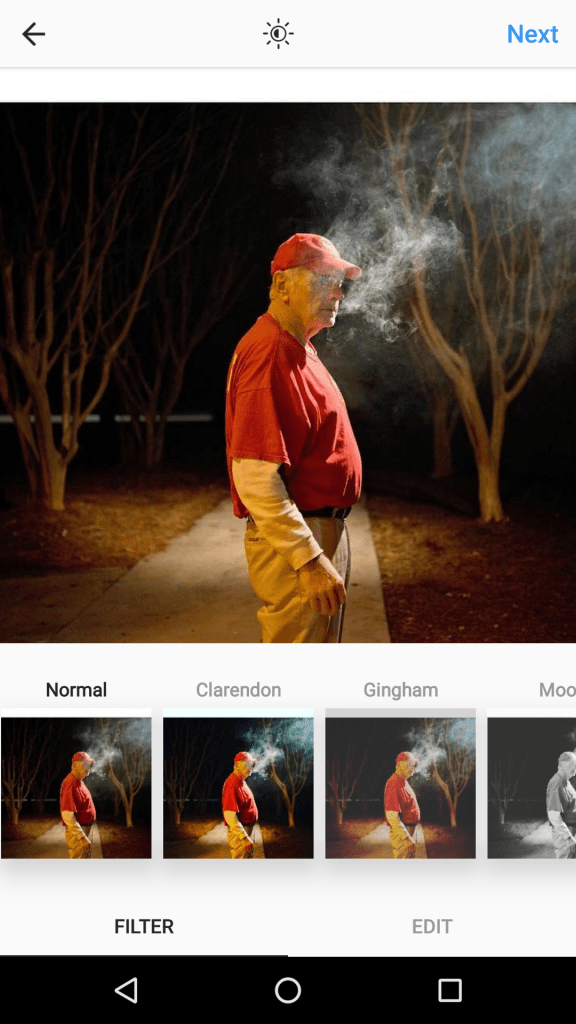
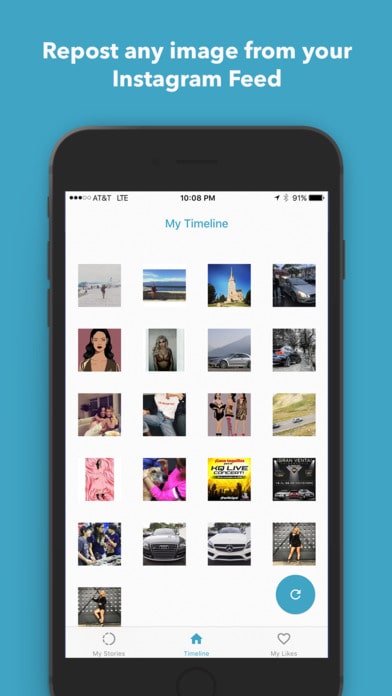
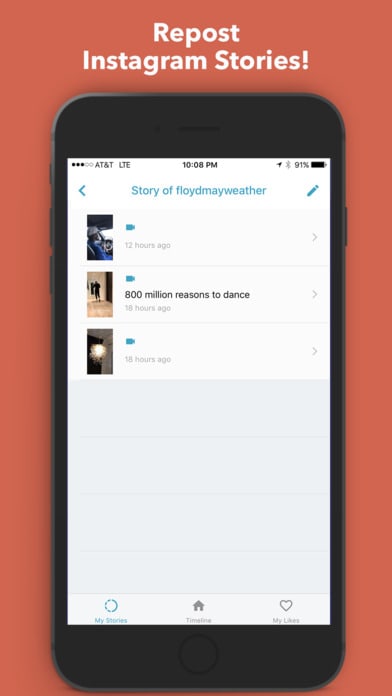
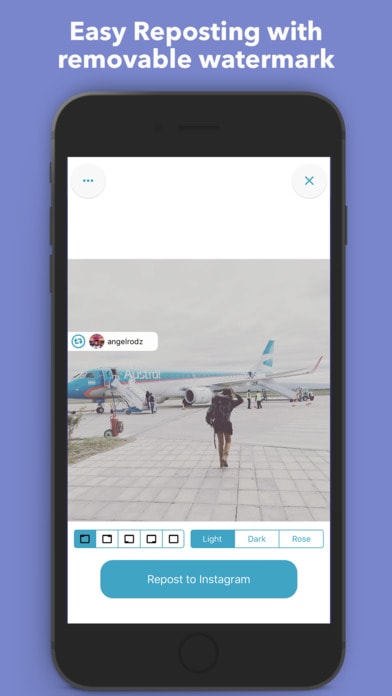
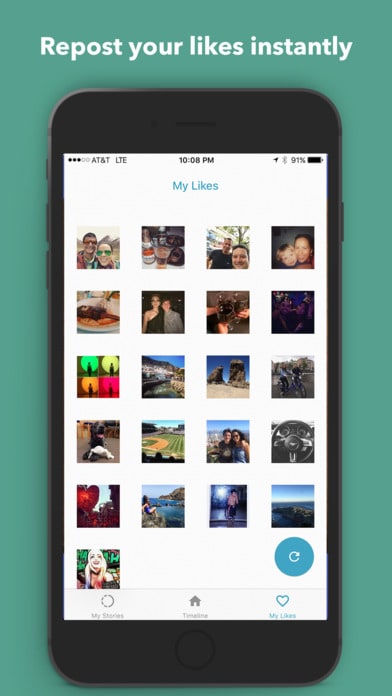
Hi
Did you ever try Picstagrab? It is available both for Android and iOS, and has a very rich set of features that are good to have when reposting, including watermark handling, caption handling, drafts, search of users and hashtags, search for duplicate photos online, favourite media handling etcetera.
Best Regards
Ole-Kristian