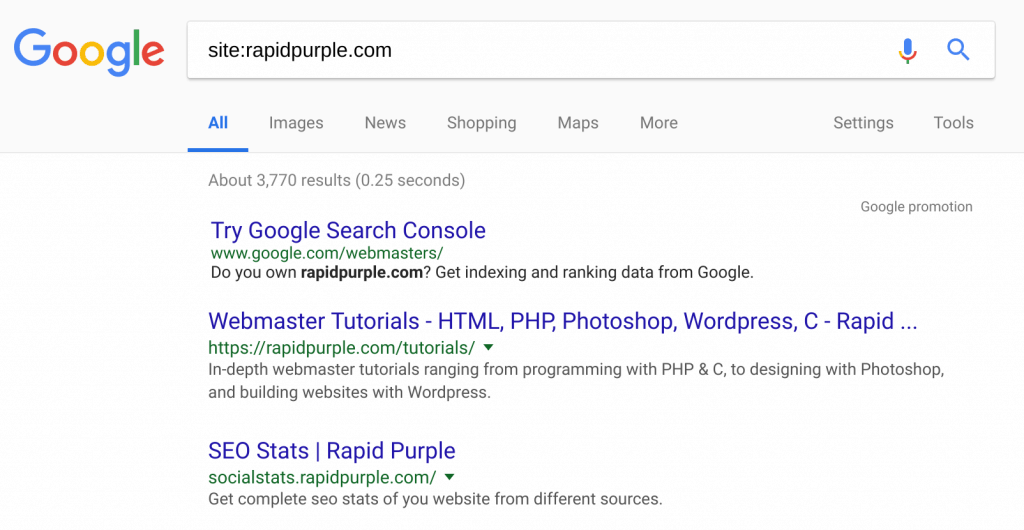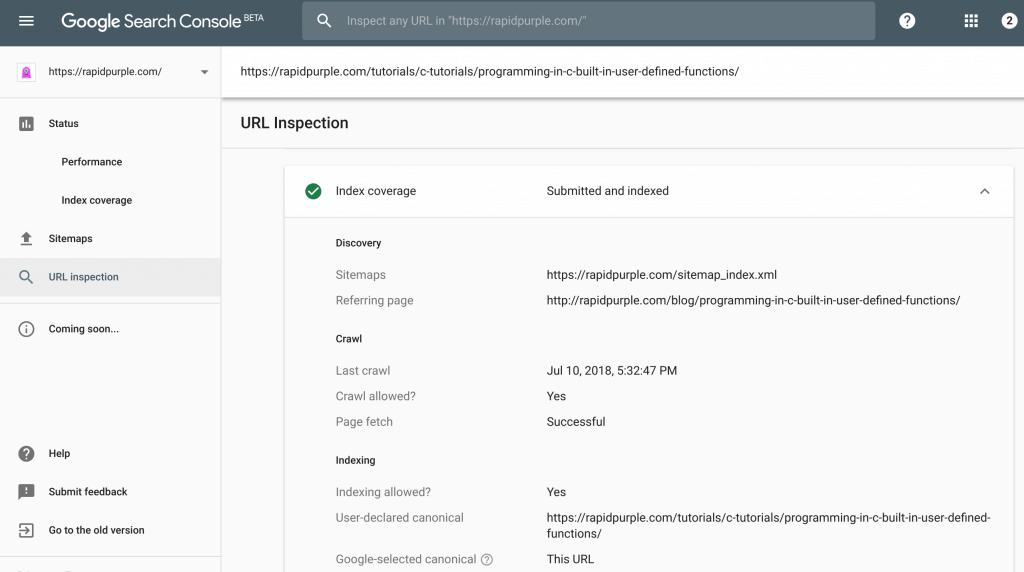The Internet moves really quickly – and these days nobody really wants to wait for anything. As such one of the first questions I hear from business owners in regards to their new websites is “How do I get my website onto Google?”
The answer is extremely simple. All you need to do is setup Google Search Console – properly. That means filling in all the questions, and submitting a sitemap. Then just wait a few days – and if Google doesn’t find any guideline violations – you’re website will successfully be indexed!
Checking if your website is indexed or not is pretty simple also. The original method was to simply run a Google search for site:mywebsite.com. This returns back all of the pages that are currently available in the Google index for a specific domain.
However this can be a pretty messy method to check if a specific page has been indexed yet. Especially so if you’re website has lots of pages. Luckily Google has announced a new tool called the URL Inspection Tool. The URL Inspection Tool, available as part of the beta version of Google Search Console, allows you to check a specific URL on your website to see the status of how Google search sees that URL. Just type in the main domain, or the URL of a specific page, and the tool will let you know if it has been indexed or not. As an added bonus, the tool will also let you know if your AMP pages are properly indexed also.