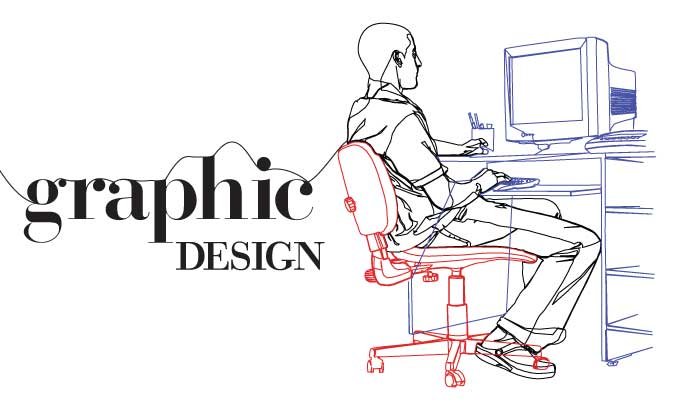The Three Best Graphic Design Programs
The graphic designer is only as good as the software he has available to him. Software allows a designer to flex his creative muscle by showing off his ability to produce brochures, letterheads and modify images. When talking about the best software on the market, three brands are usually tossed around: Adobe, Xara and Corel.
All of the programs by these brands offers innovative features, an assortment of tools and a list of helpful tutorials to help novice designers get up and running. These programs don’t come cheap, but are essential for anyone looking to create professional presentations, websites and brochures. For anyone interested in becoming a graphic design artist, visit www.graphicdesigncollege.org to find out more information about the industry.
CorelDraw
Corel’s CorelDraw offers a bevy of design tools to help edit photos, draw logos, manage and design websites, and create company letterheads and brochures. CorelDraw lets an artist draw and compose almost anything he can with the tools presented before him. With an entry-level price at less than $500, CorelDraw packs all the essential products into one package, unlike Adobe Creative Suite, which separates each application.
One of the major downsides to CorelDraw is it has too many tools that can overwhelm a graphic designer. Learning to use CorelDraw takes time, practice, and plenty of online reading to grasps the main concepts. Of course, most artists will focus on one area—editing photos, building and managing websites or designing company letters and brochures. Still, the program offers something for everyone looking to make it as a designer.
Key Features:
- Web graphics and animation
- Digital Editing
- Vector Illustration
- Page Layout
Adobe Creative Suite
Considered the king of the graphic design software, Adobe Creative Suite hands a graphic design artist all the essential applications necessary to complete any task, from illustrations to designing logos. Adobe, unlike CorelDraw or Xara Designer, does not pack all the essential features of each program into one package. Instead, Adobe separates each design program to allow customers to pick which graphic design program they need, i.e., Dreamweaver for designing and managing websites, InDesign for creating page layouts or Photoshop for editing pictures.
The separation of each helps save money, but for individuals looking for the complete package of graphic design programs, Creative Suite provides a viable option. A bit pricy, Adobe applications come loaded with features that several industry leaders trust and use. From the page layout and content creation tools of InDesign to the picture editing of Photoshop, Adobe has it all.
Key Features:
- 64-Bit performance for Photoshop
- Vector Graphics
- Perspective Drawing
- Multiple Page Selections for InDesign
- Simplified Object Editing for InDesign
- 3D Possibilities for Photoshop
- Thousands of Video Tutorials
Xara Designer
You will not find a sublime astonishment with Xara Designer 7. That’s because Xara Designer appeals more to the artist looking for a quick-and-easy program without the complications of an Adobe or Corel program. While it offers a minimalist design, don’t be tricked into believing you get some cheap, knockoff design program. You may not find the program being used in any computer classes at local colleges, but you will be satisfied with the photo, website and content editing tools this program packs.
With the imaging feature, designers can create standard letters, brochures and cards, adding content, modifying logos, and stitching together pictures. While the print layout feature will allow you to use Xara’s XHTML compatible, CSS layer based design to add and edit items.
Key Features:
- Easy to use
- Digital tools for imaging, vectors and print media
- Pre-set templates for pictures, brochures and presentations
- Drawing Tools
- Dynamic text effects
- 3D effects
- Lowest entry level price of the three graphic software programs
Every designer will require different needs. Some may not have use for all of Adobe’s application, while others may be in search of a cheaper alternative like Xara. Yet for any graphically inclined individual, using these design programs will help produce professional-designed projects.