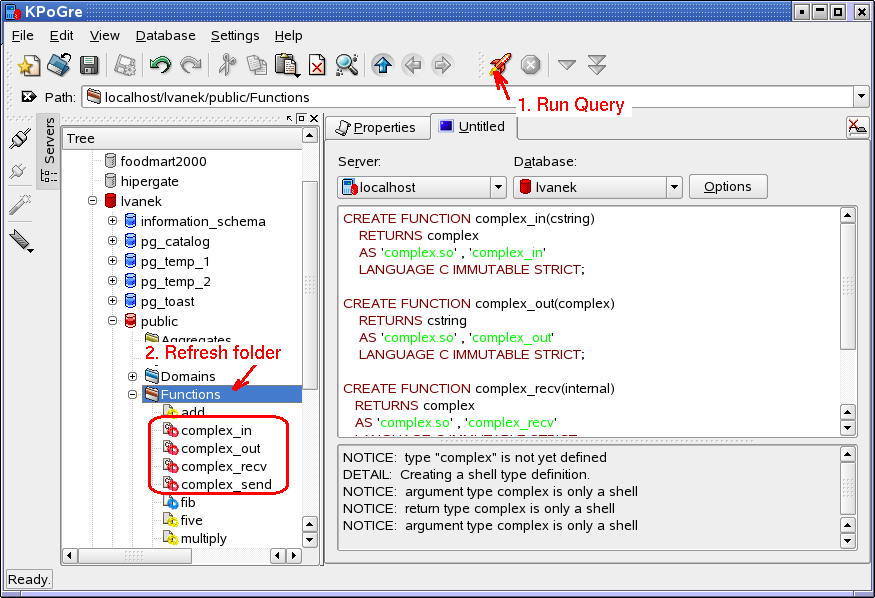There is a set of special characters, called escape characters, which add special things to your printf statements. Escape characters begin with a backslash: \ and are followed by a letter or symbol, such as:
- newline character: \n
- tab indent: \t
- beep sound: \a
The most important escape character is the newline character, which inserts a blank line in your text. The newline character is written: \n. Let’s edit our first.c program to add some newline characters:
| #include <stdio.h> void main( ) { printf(“\nWe are learning C today.\n“); printf(“\nNewline characters add blank lines.\n“); } |
Save your first.c source code. Compile it. Link it. Run it. With the newline characters, your text will appear like this:
| We are learning C today. Newline characters add blank lines.
|
Did it work? If you got error messages during the compilation, go back into your editor and fix your mistakes.
Let’s try another escape character: \t, which inserts a tab (automatic spacing) in your text.
| #include <stdio.h> void main( ) { printf(“\nThere is a tab here: \t Can you see the spacing?”); printf(“\nHere it is again: \t Can you see it?”); } |
Save your source code as tab.c. Compile it. Link it. Run it. With the tabs, your text will appear like this:
| There is a tab here: Here it is again: |
Can you see the spacing? Can you see it? |
Continue on to Variables.