Information Storage
We know that computers store information in memory. Each byte of information has a specific location in the memory area. This location is called the address.
Whenever you use a variable, the value of the variable is stored in a specific address. This is why we used the ampersand & with the scanf function, like this:
scanf(“%d”, &year);
The & is called the address of operator. It tells the computer where this variable’s value is stored in memory.
Variable Addresses
In the computer’s memory area, each byte address is labelled with a hexadecimal number. To discover the address of a variable, use the %p format specifier, like this:
printf(“\nThe variable ‘year’ is stored in byte %p.”, &year);
Notice that we use the address of operator & in front of the variable, when we want to get the address, rather than the value of the variable.
Let’s write a program that identifies the addresses of variables.
| #include<stdio.h> void main( ) { int year = 1834; float price = 19.95f; printf(“\nThe address of ‘year’ is %p.”, &year); printf(“\nThe address of ‘price’ is %p.”, &price); } |
Type this source code in your editor and save it as address.c then compile it, link it, and run it.
Addresses and Viewer Input
We can also discover the where the computer stores viewer input. For example, this script stores the viewer’s age in a particular byte in memory:
| #include<stdio.h> void main( ) { int age; printf(“\nHow old are you? “); scanf(” %d”, &age); printf(“\nYou are %d years old and this variable’s address is %p“, age, &age); } |
Type this source code in your editor and save it as ageaddre.c then compile it, link it, and run it.
Addresses and Loops
You can use a loop to discover the addresses of a specific set of numbers. This program gets the addresses for the numbers 27990 – 28000:
| #include<stdio.h> void main( ) { int number; printf(“\nNumber\tAddress”); for(number = 27990; number < 28000; ++number)
} |
Type this source code in your editor and save it as loopaddr.c then compile it, link it, and run it.
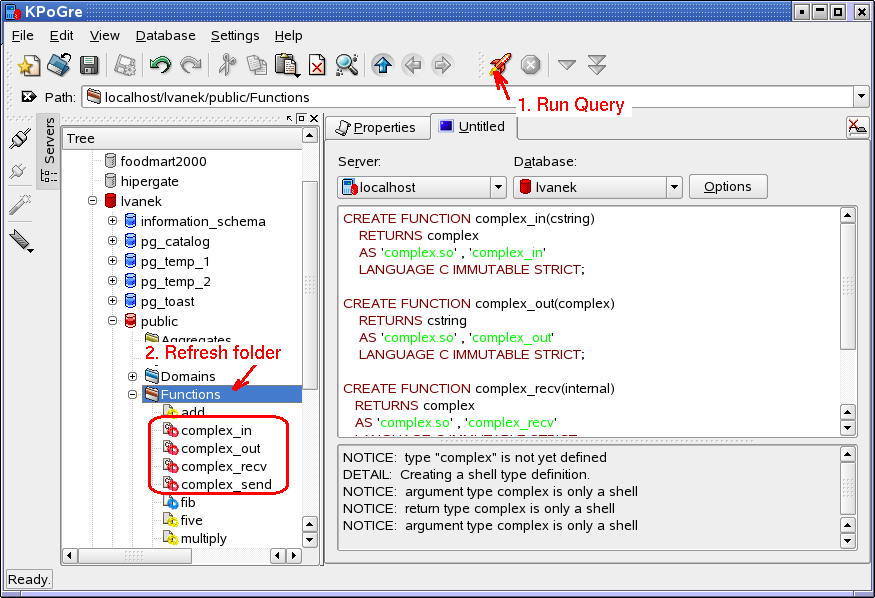
I am absolutely amazed at how terrific the stuff is on this site. I have saved this webpage and I truly intend on visiting the site in the upcoming days. Keep up the excellent work
That’s a
great list thanks bro. Keep it update please.
Kaplan Step 2
NICE BLOGS VERY INFORMATIVE