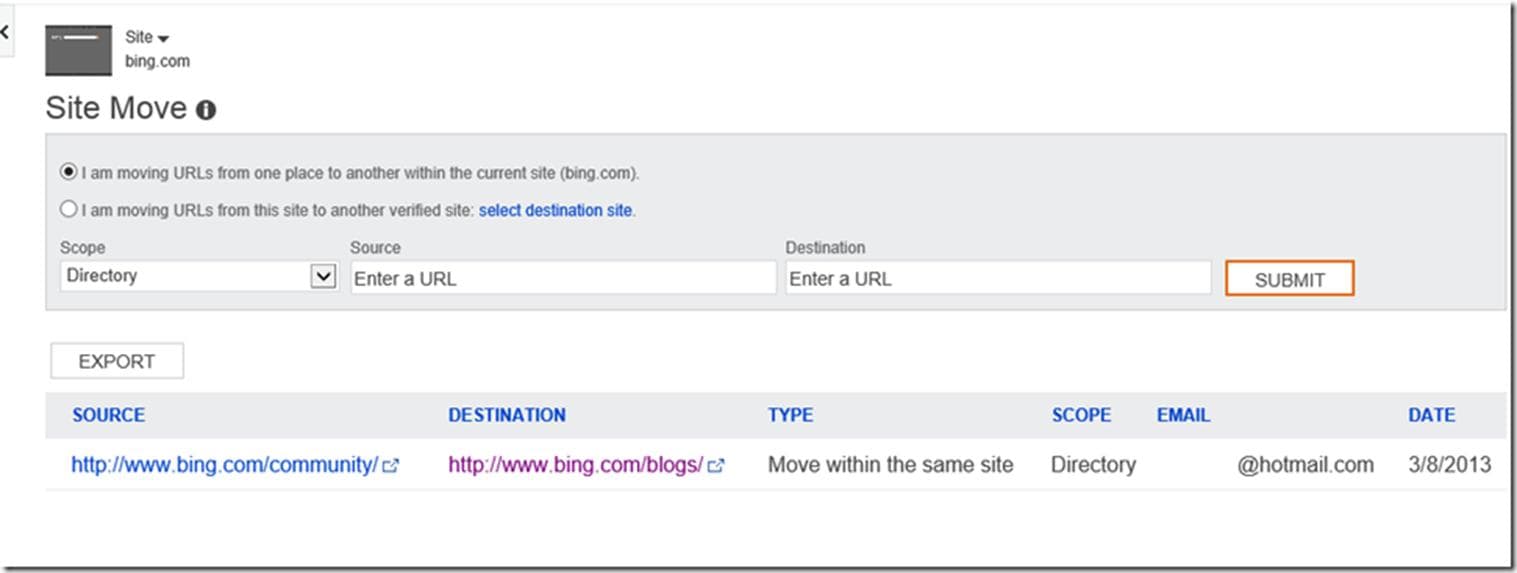Bing has recently announced the launch of the Bing Site Move Tool which can be found under the Diagnostics & Tools section within Bing Webmaster Tools can be used to tell Bing that you have moved and permanently redirected your site, or a section of your site, to a new location. Now, before you mention it, yes 301 redirects accomplish the same thing, and are normally enough; however the Bing Site Move tool can help speed things up and get your redirects reflected in the Bing index more quickly. Now there are a few important things to take note of as the Bing Site Move tool does restrict a couple of things. One of them is that Bing will check, before accepting the notification, whether you’ve correctly set up your redirects to be permanent (using 301’s) and if they can resolve the URLs at the new location. Next is that once you’ve notified Bing about a move of from A to B, you will not be able to move the new location (B) for at least six months.
For more detailed information head on over to the Bing Webmaster Blog, or try out the new Bing Site Move tool inside your Bing Webmaster Tools area today.