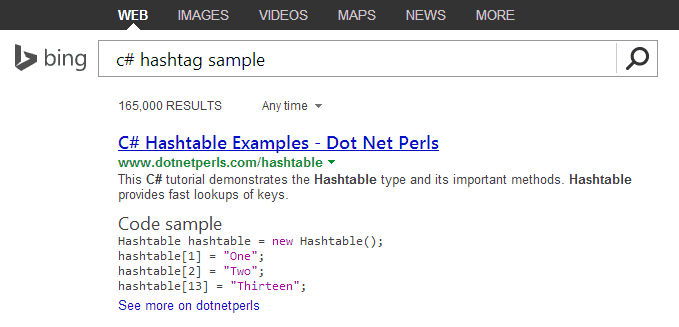As a webmaster chances are pretty high that you’ve ran some technical searches in the past. Maybe you were reading through our tutorial series on Programming in C and wanted to dig deeper into a specific function; or maybe you were browsing through some of the software in our Free Webmasters Resource Directory and wanted to do some research on a specific code editor. Regardless of the reason – Bing has made some awesome improvements to their search results to help make technical searches even easier.
The easiest way for me to explain some of these changes is quiet frankly to show you. So – if we run a search for c# hashtag sample Bing returns the following:
As a webmaster this is simply awesome. The new search experience provides relevant information directly in the search results page itself letting you programmers spend more time coding and less time searching. For comparison let’s see what the same search looks like with Google:
Things are definitely looking a bit more webmaster friendly over at Bing. Furthermore Bing handles non-alphanumeric characters much better than Google does. Let’s continue on with our searches related to C# and run a search for C# ?? and see what we get. Bing properly identifies the ?? operator reference and displays the appropriate results:
Google however seems to completely disregard the ?? keyword:
Finally Bing also added additional information for software search results as-well. The new interface for software related searches will now feature the following information within a right-hand sidebar:
- Cost: Free or paid?
- Download Site: Official or verified site to download
- Reviews : Rating of the software
- Related: Are there any similar products which might be better?
- Safety: Risk of malicious software
So a search for Aptana Studio produces the following interface:
As you can see above, the new sidebar pane provides pertinent information like:
- Quick description about the product including the official logo.
- Cost information is provided right at the top
- Official as well as trusted download locations are provided
- Reviews from different sources are aggregated and shown. Individual reviews links are also provided.