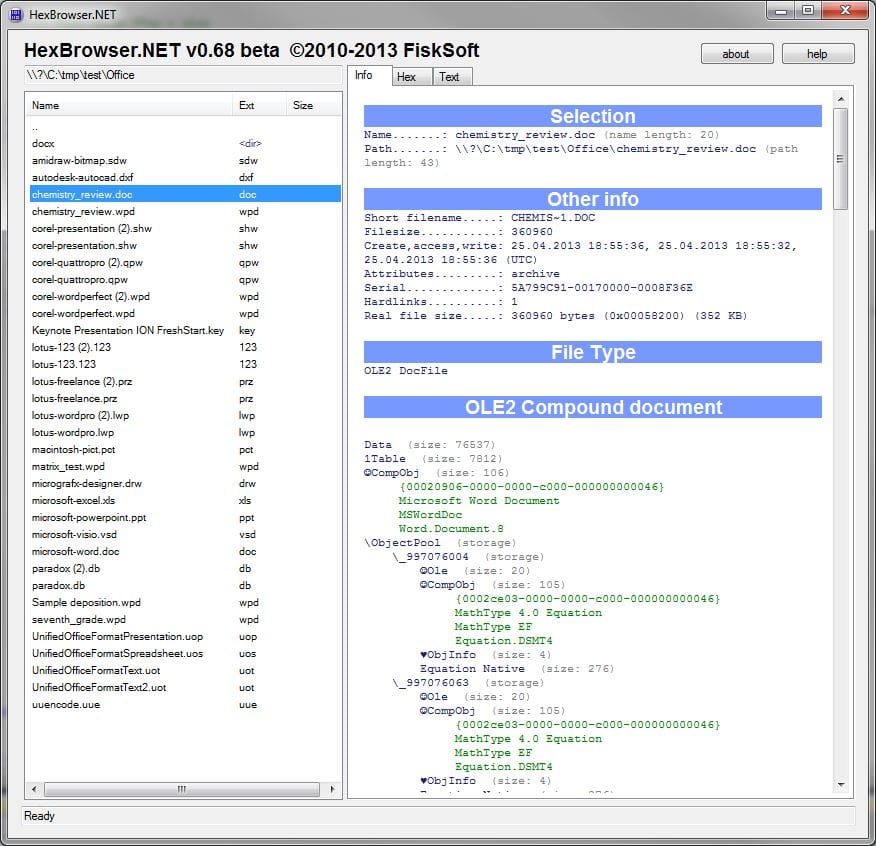As a webmaster there’ll be times when you download something without an explicit file extension, or with an extension you’ve never seen before, or with the wrong extension assigned to it. Now you’re left to figure out what kind of file you really have – which is where HexBrowser.NET comes in. A freeware tool that identifies file types. Click “Open”, select whatever you like, and HexBrowser.NET’s “Info” pane tells you all about it.
HexBrowser opens each file to look for specific signatures inside which it uses to determine the exact type of a file you’ve prvovided. It currently recognizes more than 1000 different file formats.
| Audio: | real, wav, mp3, decaudio, adlib, sunraster, adif, midi, avr, au, vqf, alp, esps |
| Video: | real, asf/wmv, mpg, mov, 3gp, mp4, mjpeg, dv, flac, nsv, mng, swf, mtv, fli, flc, bik |
| Graphics: | jpg, jpeg2000, bmp, gif, wmf, tiff, openexr, mdi, kdf, viff, psd, mrsid, cmf, png, jng, wpg, psp, iff, emf, eps, ps, pcx, pic |
| Office: | MSOffice, OpenOffice, PocketWord, StarOffice, Write, iWorks, txt, rtf, html, pdf, chm, pst, xml |
| Archives: | zip, rar, lha, larc, installshield, c64, sbx, daa, cab, tzf, jar, sit, gzip, ghost, zoo, hyp, ima, arj, 7-zip, z, lzx, hqx, deb, rpm |
| Other: | mac/linux/unix/dos/windows/amiga/ps3 executables, database files, fonts+++ |
Furthermore HexBrowser shows detailed information about each file, or a hex – or a text dump of the beginning of each file. For the sake of speed, only the first 12 KB of the file is shown.
As always you can find a download link inside the free webmaster resources directory.