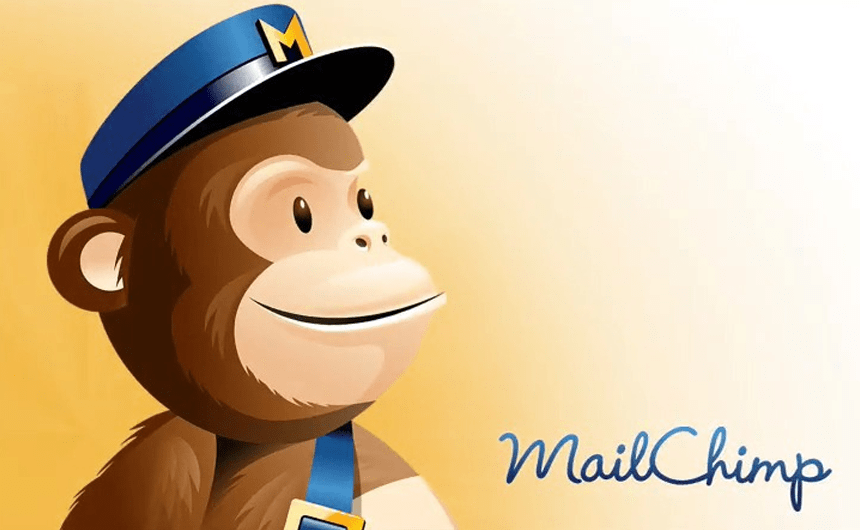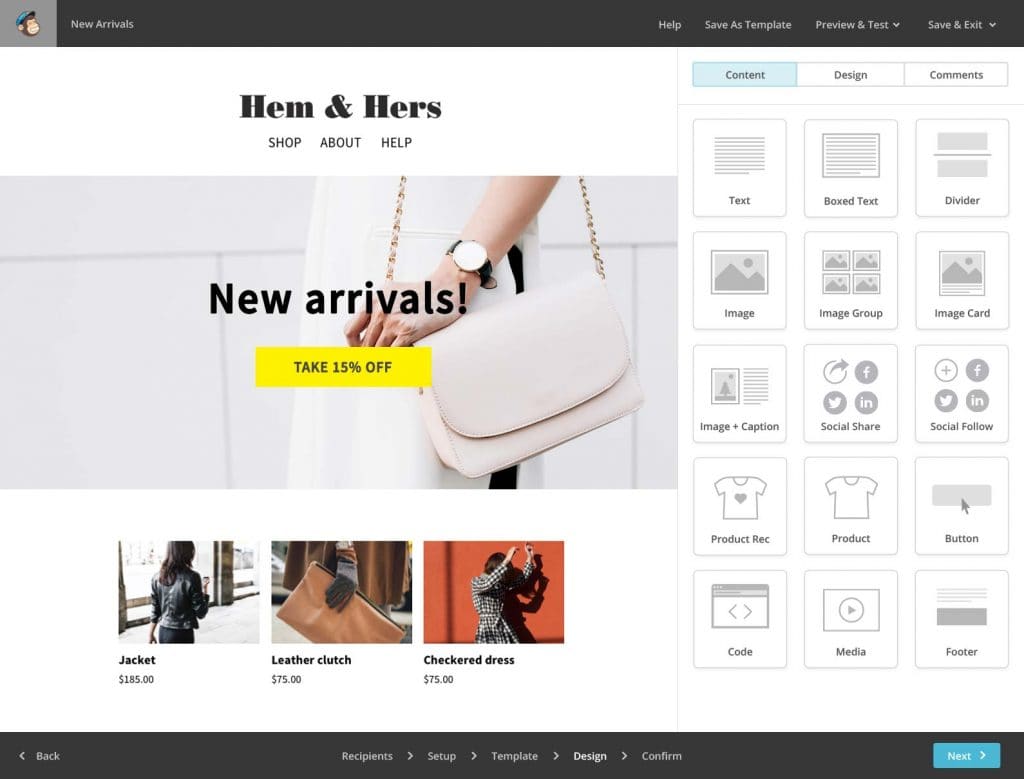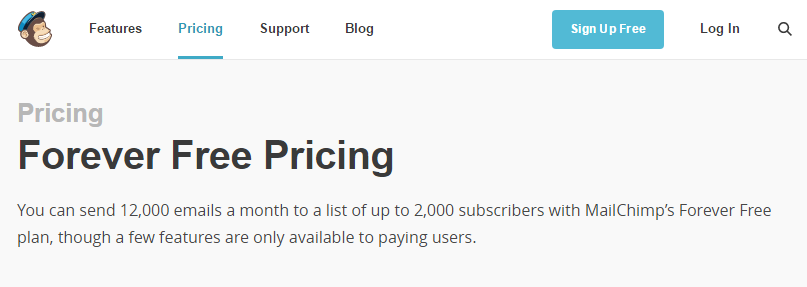Email marketing is a huge part of most marketing campaigns that I overlook – and as such I tend to find myself working in MailChimp every single day. In-fact it’s safe to say that I have logged into a MailChimp account 5 days a week – for the last 36 months. During this time MailChimp has become my favorite newsletter service and as such I often find myself recommending their service.So I thought it would be good to write out exactly why I love them so much and outline my past experience with them in a proper MailChimp review. Give it a read if you are wondering what it’s truly like to be a paying MailChimp customer. If you have any questions feel free to leave them in the comments below.
Overall Experience
I have been using MailChimp for a while across many different clients and a wide range of different campaigns. Over the years I have sent out countless emails, generated hundreds of reports, and reached out to customer support several dozen times. And I enjoyed every moment of it – something that rarely happens with most service providers. The true beauty of MailChimp starts from its design. The MailChimp dashboard is extremely user friendly, and features an intuitive and modern design. As such it’s pretty easy to design your own emails and setup your campaigns.
Everything is simple – and yet it has the capability to handle all the advanced tasks you need. As such it’s a great platform to start your email marketing on – especially since it’s entirely free to start. As you progress within your email marketing campaigns, MailChimp is right there ready to let you run A/B testing, setup automated drip-marketing campaigns, and more.
My sole real complaint would be with list management. With MailChimp you can only create a list, add people, sort them into groups and/or segments, and then send them an email. Companies like Constant Contact take this a step further by letting you tag specific contacts, and then create campaigns around specific tags. Furthermore you may wish to create a campaign for multiple lists, or for specific people within multiple lists. These tasks, while not entirely impossible, aren’t easy to accomplish with MailChimp. Constant Contact takes the win here – letting you really dig into how you want to sort your contacts, and letting you send a single campaign to multiple people across multiple lists.
The Support
MailChimp offers email support primarily, with live chat being offered for paid customers only, Monday – Friday. Furthermore email support for free accounts is only available within the first 30-days, officially. However I have had free accounts that were several months old where I was able to get some basic assistance. Unfortunately I have heard that others haven’t been so lucky. The majority of my accounts are paying accounts – so my opinion throughout this MailChimp review is based primarily on my experience as a paying customer.
Firstly I must admit that I wish MailChimp had phone support available like Constant Contact- solely because I prefer to speak with someone over the phone rather than a computer. However I also understand that running a call-center staffed with customer support reps may very well be the reason Constant Contact, who does offer phone support, is so much more expensive than MailChimp. Alas I have reached out for support on many different occasions, and have utilized both email and live chat over the years.
MailChimp’s support staff is generally quick to answer via email – with most of my requests being answered within a few hours. My longest wait for a reply came in at just around 30hrs. However this was related to an issue where I had locked myself out of my account due to my 2FA setup – so I assume the longer-than-usual reply time was due to the need to verify my information.
Live Chat is obviously a much quicker process, and a very pleasant one. Rather than being given a rep that you can tell was Googling for the answer to your question – I was always prompted with someone who knew the MailChimp platform and instantly gave me solutions to my problems. And, I must admit, some of these problems really weren’t MailChimp’s job to fix. They were issues I had created, using third-party designs, and MailChimp support reps still went out of their way to help me out.
The Price
MailChimp does great in the pricing category – considering their cheapest plan is free! 2000 subscribers, and 12,000 emails per month, is entirely free on the MailChimp platform, forever. It’s even called the Forever Free plan. The only thing you don’t get with this plan is the ability to hide the MailChimp logo in your email footers, and access to MailChimp’s premium support. That’s all. You get access to everything else – including a whole suite of automation tools which let you easily setup drip-marketing campaigns. For free!
Moving up to a paying plan is significantly cheaper than where you start with most other providers. Most business owners usually ask me about Constant Contact – I suppose because of their TV commercials & on-going advertising campaigns. In the long run, Constant Contact get’s pretty pricey. For example:
- 2500 Subscribers with MailChimp: $30/mo
- 2500 Subscribers with Constant Contact: $45/mo
That’s a $15/mo difference right there. $180 at the end of the year. Also MailChimp offers you an unlimited amount of storage space for your newsletter graphics. Constant Contact limits you to 1GB – unless you want to pay more.
[taq_review]
In the end – I am extremely satisfied with MailChimp, and so are all of my referrals. If you’ve been using a different provider for your email marketing and you’re finding things a bit annoying, or tedious, I urge you to give MailChimp a go. It’s hard to express within a written review how helpful a clean and intuitive user interface can be. Give it a go for yourself. If you agree, or disagree, about anything within this MailChimp review – please let me know in the comments below.