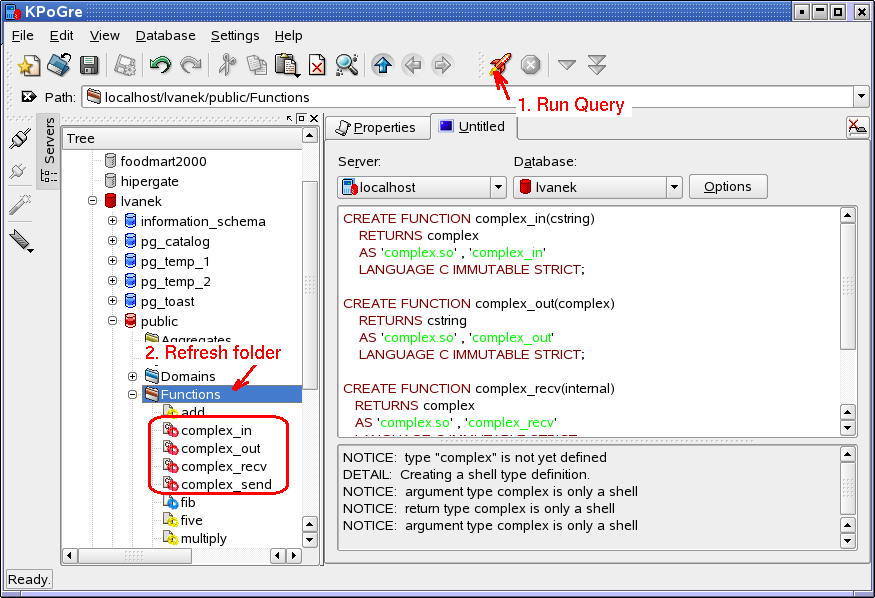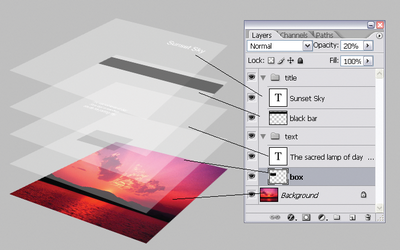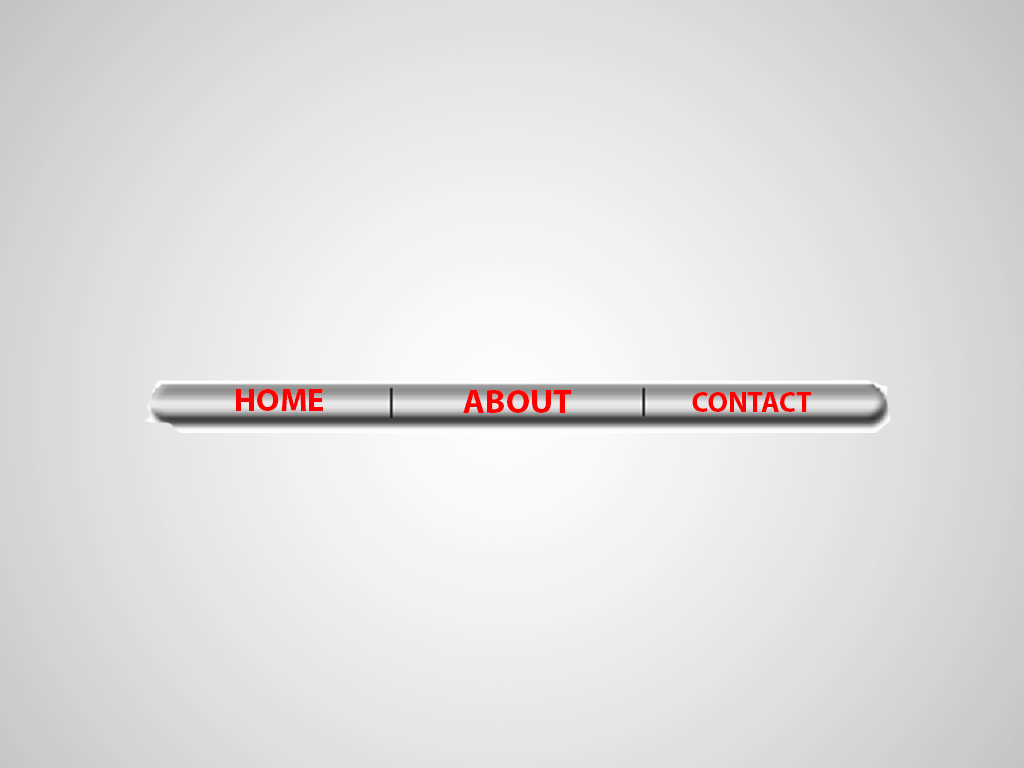There is a set of special characters, called escape characters, which add special things to your printf statements. Escape characters begin with a backslash: \ and are followed by a letter or symbol, such as: newline character: \n tab indent: \t beep sound: \a
Author Archives: Michael Boguslavskiy
Programming in C: Directives and Functions
When you write a C program in an editor (such as vi on Unix or Notepad on Windows), you are creating a source code. Every C source code has these parts: preprocessor directives main function body functions Let’s learn what each of these means and how they work.
Starting Off Programming in C
The following series of tutorials are designed for people with little or no computer programming knowledge. They only require a basic understanding of either Windows or Unix and you must have a C compiler with an IDE, or you must understand how to use a plain text editor, such as vi (in Unix) or Notepad […]
11 Tips to Energize Your Website Content
Imagine; you spend thousands of dollars designing your website and no one comes. Why? It could be that you forgot about the content or you didn’t invest enough in the message. Good website content delivers the right message in the right way. Tip #1 -The most important rule to remember is that writing for the […]
Welcome Schema.org
Google, Yahoo and Bing have teamed up recently to develop Schema.org – a project aimed at creating and supporting a common set of schemas for structured data markup. To quote Google “Schema.org aims to be a one stop resource for webmasters looking to add markup to their pages to help search engines better understand their […]
Fixing CSS Float Issues
CSS is great. On somedays I’d go so far as to say it’s a lifesaver. But every now and then you’ll encounter a CSS issue that will drive you crazy. In this case we’ll talk about two of the more common issues when using the float property to create your layout. For those of you […]
New June Savings at Easy Space
Our partners at Easy Space have just let us know that throughout June they will be running a great offer of 46% off .co domains PLUS FREE WHOIS Privacy with new .co domain registrations.
Google +1 Goes Public
Google’s +1 buttons have went public last night for all website owners. Those of you that have signed up to the mailing list in hopes of being notified when this goes live should have gotten an email yesterday with a link to follow to generate your own +1 button for your website. Unfortunately the link […]
Why So Many People Use Shortened URLs
Social networking and micro-blogging have become staples not just of personal communications, but also of website promotion and marketing. In these contexts, brevity is important, and long, unwieldy URL links sometimes won’t even fit within the allotted space allowed, such as the 140 characters allowed by Twitter. To avoid having to copy and paste long […]
Lightning (Video Tutorial)
DNA (Video Tutorial)
Radio Wave
Step 1 Create a new image, 500×500, with a black background. Step 2 Create a new layer.
Working With Photoshop Layers
First thing to know about layers is what they are. Layers, simply put, are just the order your project is put in. Layers on the bottom will not go over something on the higher layers. Next, the Diagram: these parts are: 1, 2. Fill and Opacity: changes the transparency of the active layer (see also […]
Fading Bar Graphic
These bars can make great borders or backgrounds; with a few extra touches, they’ll spice up any page. Create a new canvas, 400 x 100 pixels, with a transparent background. Choose any color as your foreground color (I used a nice dirty blue, hex value of #6699CC), then select the paint bucket tool and fill […]
3D Navigation Bar
This 3D navigation bar used to be a common element in website design – however over the years it has transitioned to be a common design element used across all sorts of graphic and web design projects. Let’s start by opening up a new 600 wide by 50 high canvas in Adobe Photoshop. Using the […]
360 Degree Text Logo
In this tutorial i will show you how to create 360 degree text with Adobe Photoshop. This can easily be utilized to generate a nice logo or graphic for your website. Here is what it should look like at the end:
Road Sign Text
Press Ctrl+N to create a new work window. Click on the Preset box and choose 640×480 to create a 640×480-pixel workspace. In the toolbox, click on the Default Foreground and Background Colors button to set up the default color and set the foreground color to black and the background color to white. Choose the Horizontal Type […]
Networking- A Must for Small Business Owners
Joining your local Chamber of Commerce is a necessary first step as a new small business owner. There you will find people in the same boat as yourself – people with a vested interest in your local economy and owners of small business themselves. Many of these people have years of experience in running small […]
Advantages of Web Based Email Marketing Providers
Many marketers and online business owners are not aware of the advantages of web based email marketing providers over purchasing their own software. While there are pros and cons for either side, professionals tend to choose web based email marketing providers for several reasons which we will discuss in this article. When it comes to building […]
Opt In Email Marketing – A Must For Any Thriving, Profitable Business
Why is opt in email marketing so important for any business? When people opt in to your list, it means they have an interest in your product/service and want to hear more from you. For most businesses, a list of subscribers brings in more profits than any other single marketing or promotion tactic. Why is this? […]